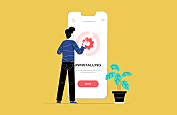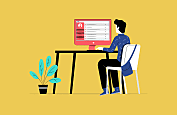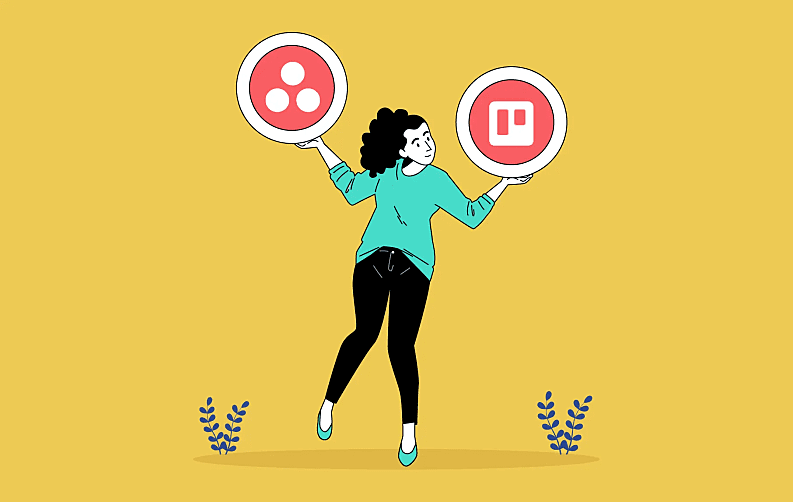
Effective project management is crucial for company success. With tight deadlines and limited resources, having the right tools can make or break your ability to achieve goals on time and within budget. This is where robust productivity apps like Asana and Trello shine.
These powerful platforms pack in lots of features that help software development companies and other businesses plan, organize, and use resources well. At their core, they give individuals and teams a central place to manage daily tasks and big projects from start to finish.
By letting the team work together easily, closely track progress, and manage remote app developers smoothly, tools like Asana and Trello are key for executing business plans. They help keep major projects on track and finish within budget.
In this blog, we will compare two top project management solutions - Asana vs Trello. We will judge these platforms on key factors like user interface design, ease of use, and how well they boost productivity.
What sets Asana and Trello apart? How do their features and capabilities differ? Which one is the better fit, Asana or Trello, for your specific needs? We'll explore these questions and more on Trello pros and cons in our detailed breakdown.
Find Out Which Tool Reigns Supreme for Management- Asana or Trello
Furthermore, we will be comparing Trello and Asana based on their usability and the features that these offer. This guide will help you choose the best out of the two tools available. Let’s compare Trello and Asana now!
Asana versus Trello - At Glance
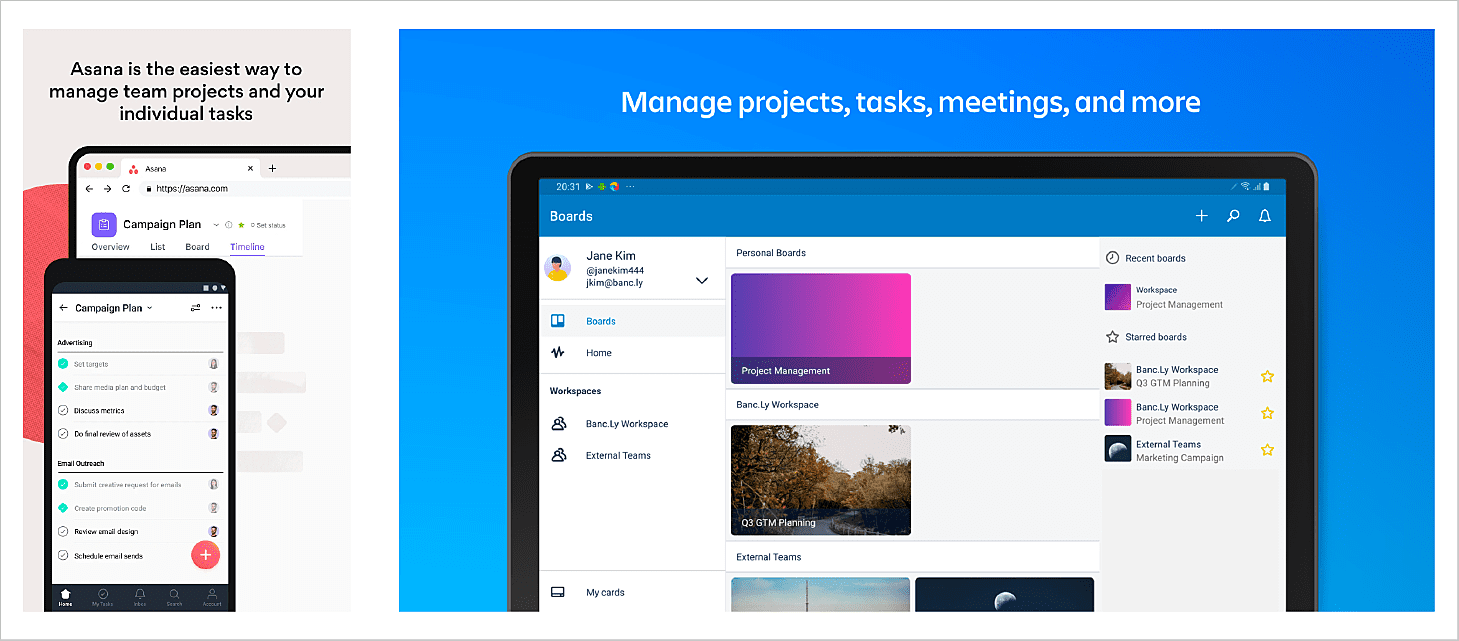
Trello is a simple yet extremely effective business tool that is based on the Kanban approach. This tool offers simplistic and reliable solutions that can assist teams and individuals in managing projects efficiently. Trello is ideal for anyone who is looking for a basic tool for organizing business tasks.
However, Asana is a robust tool meant for businesses that are looking for a more comprehensive solution for business management. This tool enables more customization and is suitable for anyone who needs to assign individual tasks within a feature, story, or project.
Asana vs Trello - Process Management

Both Trello and Asana allow users to tailor the tool to their requirements. Trello is much more user-friendly and allows you to set a task as per the specified pipeline. It can align tasks that are the same for everything. It also provides a simple drag-and-drop option and the ability to add a checklist to the tasks.
Asana, on the contrary, allows you to break down projects into different categories. You can use this tool to shift tasks from one group to another as the status changes. Users also have the power to group similar tasks and assign them to a particular team or group.
Asana vs Trello - Usability and Functionality
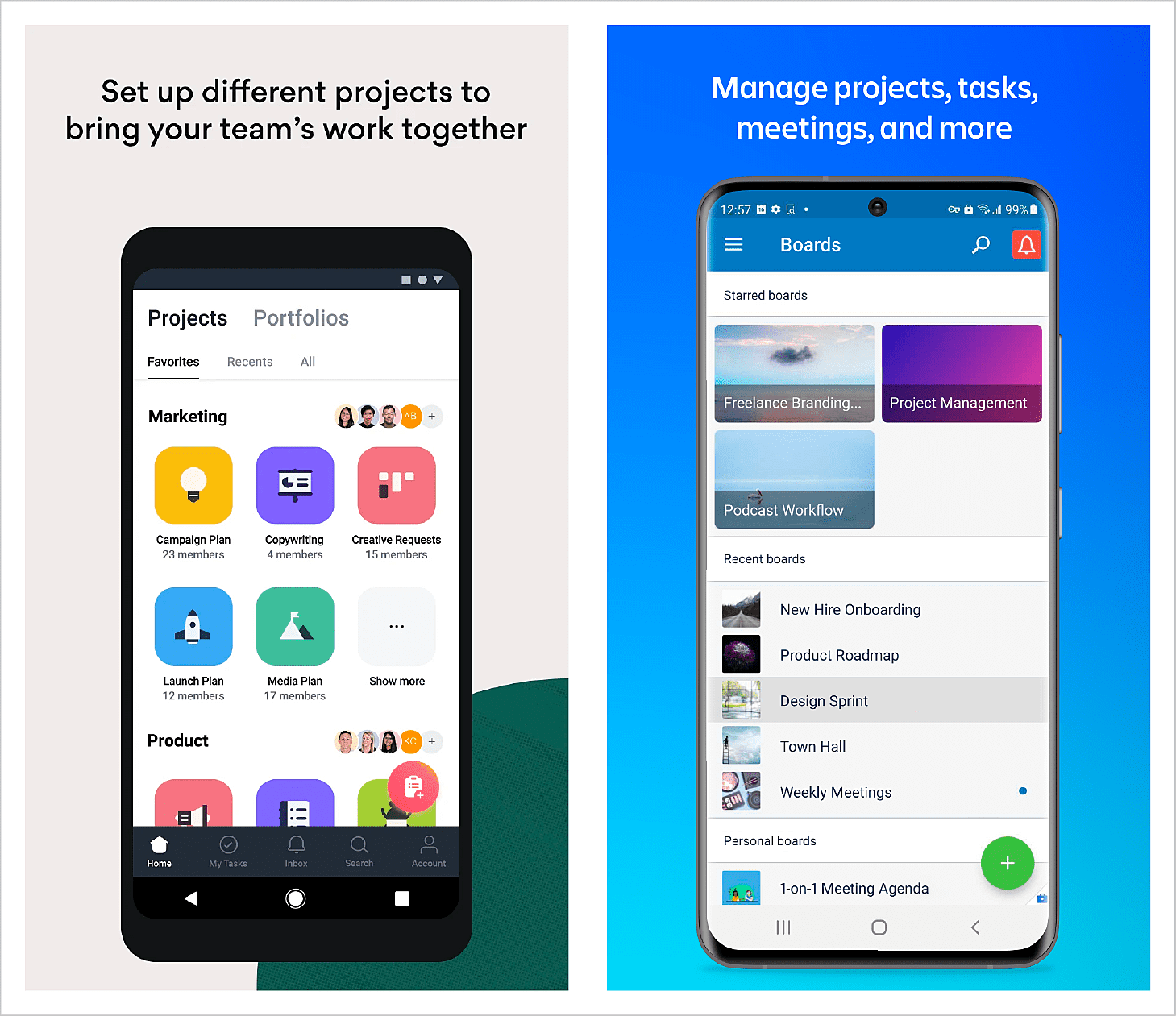
Both Trello and Asana are simple to use, depending on the type of tasks and job that you are using them for. Trello can be a bit tricky and complicated to use with every additional task added to the card. You will have to navigate and search to find the relevant information.
Similarly, Asana can also be a bit difficult to use if you are unable to set the tasks correctly. The entire team and staff must abide by the proper guidelines of task management in order to ensure the best efficiency.
Asana versus Trello - Collaboration
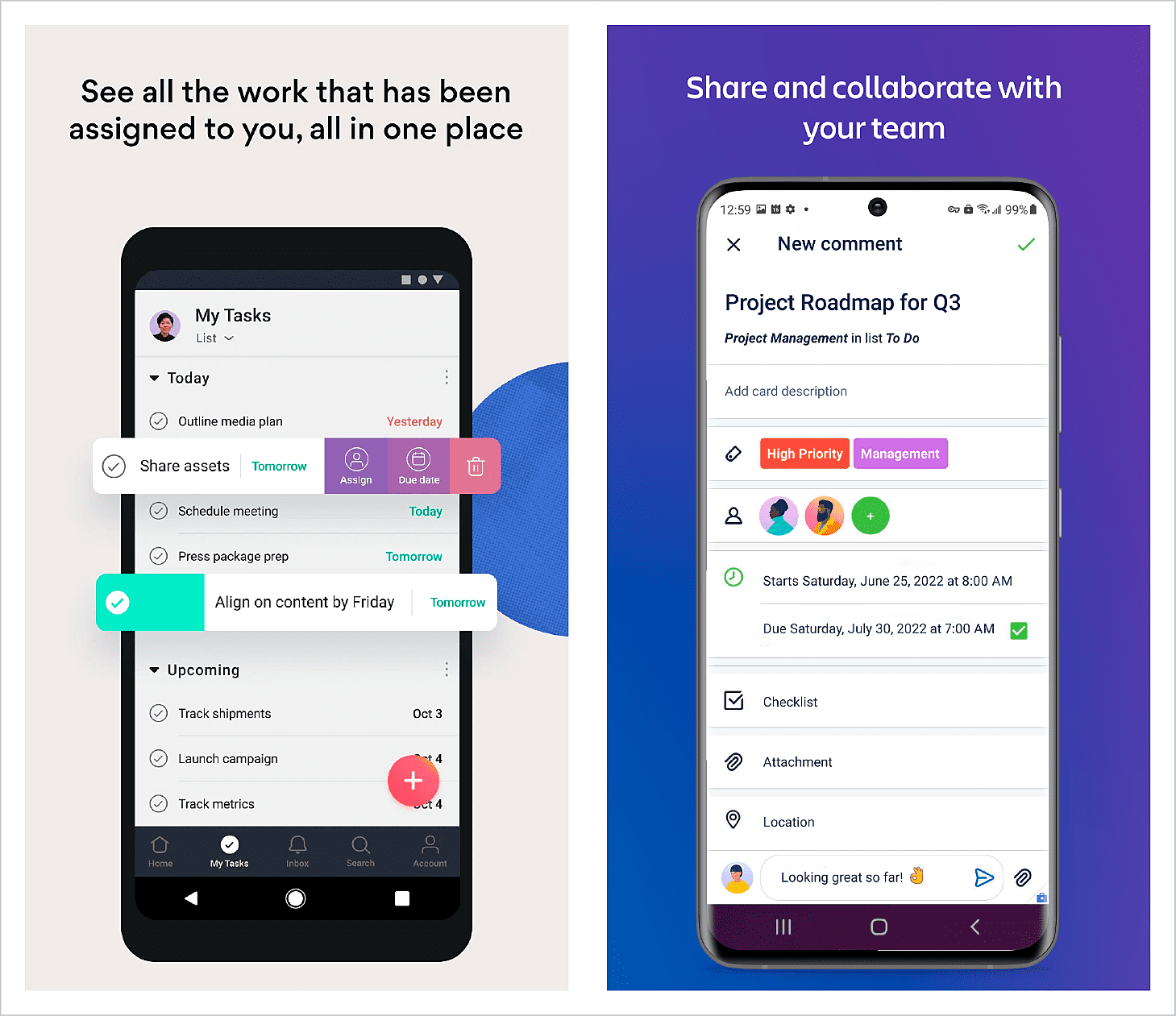
Both of these tools support the best team collaboration, so what is the difference between Trello and Asana? Asana offers a lot more options for enhancing communication between team members. It also supports threaded discussions and enables managers to assign tasks to individual team members.
Conversely, Trello offers restricted collaboration features. However, unlike Asana, it offers integration with other tools, such as Slack. This can support team communication and collaboration.
Asana vs Trello -Templates and Workflow
Templates
When it comes to templates, Asana clearly outshines Trello. This is because Asana templates come along with automation workflows and app integrations. They also give recommendations for the best view of a specific project like a calendar, board, list, or timeline. Brand-focused templates permit easy replication of workflows used by particular companies.
Trello's templates are more basic. They are just pre-made kanban boards with different list names and some task cards. Since all boards have the same kanban style, the templates don't add much value. You still need to delete the sample cards and add your content, which can take extra time.
Workflow Automation
While Asana offers better templates, Trello shines with workflow automation, especially for free users. Trello allows up to 250 free automation runs per month, triggered by actions like moving cards or completing tasks. Users can even create buttons to run custom automation sequences. Asana requires a paid plan to access any automation rules.
The basic paid plan only offers preset rules, while custom dynamic automation is reserved for higher-tier plans. However, once you get to Asana's Business plan, its automation power matches Trello's Enterprise offerings.
Asana and Trello help connect different tools together. You can use them with Zapier to make your work easier. Zapier links apps so you can automate tasks across them. This is helpful for managing work and getting things done smoothly.
Asana vs Trello - Third-Party Integrations
Both provide robust integration capabilities and enable users to connect with over 200+ third-party apps and services. This enables teams to synchronize data and automate workflows across their entire technology stack.
Asana Integrations
Contributed by Asana's partnerships, some of the popular integrations included are Trello, GitHub, Google Drive, Slack, Zoom, and many more. Asana's integrations allow teams to connect information and functionality directly from other tools to their Asana workspace.
Trello Power-Ups
Trello also integrates with over 200 apps, offering a unique concept to use, which is "Power-Ups." This is essentially an add-on. Thus, it is a feature that extends the functionality of Trello boards. Power-Ups can add new features like a calendar, custom fields, voting, etc, directly to boards without sending data to external apps.
For example, with the paid plan, you are given 10 Power-Ups per account. This flexibility provides Trello boards with a very customizable experience.
Moreover, both Asana and Trello offer APIs that allow technical teams to build custom integrations with their internal tools or any third-party services not covered by native integrations. So, integration libraries can be compared between the two platforms, whereas Trello provides a unique way to enhance boards with additional capabilities.
Asana vs Trello - Ease of Use
Both Asana and Trello are created to be easy-to-use project management tools, but their usability can change based on how well they fit into your team's workflow and processes.
Trello Ease of Use
The layout of Trello's kanban board is generally quite simple. However, if you add too many details and notes to each card, it becomes much harder to find the right information, as you would have to scroll and search through the card content in order to identify the information.
Asana Ease of Use
If you follow best practices for setting up the tasks, subtasks, and projects when using Asana from the start, it will be easy to follow. However, it can be difficult if subtasks are not used properly across the team's workflow.
For both tools, the initial setup is relatively simple as long as you choose the platform that fits well with the processes and methodology of your team. It is useful to do the following to maintain the long-term use of ease:
- Trello: Keeping card details tangent and structured
- Asana: Consistently committing to subtasks/tasks and respecting project structure agreements
These tools have a low learning curve. However, their long-term usability and functionality depend on the company processes and the discipline of the team in using them according to their unique needs and preference.
Asana vs Trello - Pricing and Plans
Free Plans
Trello and Asana both offer free plans, but their features differ greatly.
1. Trello: Trello's free plan offers unlimited users, making it ideal for large teams working on a budget. However, it limits users to 10 boards (projects). Key features of Trello's free plan include:
- Unlimited cards (tasks)
- Unlimited storage (with a 10MB per file limit)
- Unlimited Power-Ups (add-ons) per board
- Unlimited activity log
- The popular drag-and-drop Kanban board interface
2. Asana: With its free plan, users can create unlimited projects but can only have 10 users at a time. Additional features include:
- Unlimited tasks
- Unlimited storage (with a 100MB per file limit)
- In-app messaging with unlimited messages
- Several view options for project management (List, Board, Calendar, and Timeline views)
Paid Plans
To support larger projects and additional features, Asana and Trello both have premium subscriptions.
Trello's Pricing Plans:
- Free: $0 per month (unlimited users, 10 boards)
- Standard: $5 per user/month (billed annually) or $6 per user/month (billed monthly)
- Premium: $10 per user/month (billed annually) or $12.50 per user/month (billed monthly)
- Enterprise: Pricing by request (customizable based on organizational needs)
Asana's Pricing Plans:
- Personal: $0 per month (unlimited projects, up to 10 users)
- Starter: $10.99 per user/month (billed annually) or $13.49 per user/month (billed monthly)
- Advanced:$24.99 per user/month (billed annually) or $30.49 per user/month (billed monthly)
- Enterprise: Pricing by request (customizable based on organizational needs)
- Enterprise+: Pricing by request (additional enterprise-level features and support)
Limitations of Free Plans
Both Asana and Trello's free plans come with certain limitations.
1. Trello Free Plan
- Limits the number of boards to 10
- Provides unlimited users and cards
- Limited to 10MB per file for storage
2. Asana Free Plan
- Limits the number of users to 10
- Offers unlimited projects and tasks
- Provides a 100MB per file limit for storage
Trello vs Asana for personal use - which is more effective?
Trello and Asana are productivity tools aimed at helping business firms and large teams be more effective and efficient. Both of these tools are free to use, and there is no limit on the number of team members. Asana has advanced features to develop projects and also makes it easier for managers to keep track of multiple projects. The reporting features of Trello are less effective compared to those of Asana. Trello is more suitable for smaller groups and individual users and is also great for personal use.
Trello or Asana: How to make a choice?
| Basis | Trello | Asana |
| User Interface | Simple and intuitive interface based on the Kanban approach | Offers a more traditional interface with a simple task list view |
| Pricing | Affordable paid plans that are suitable for individuals as well | Expensive paid plans that are most suitable for larger teams |
| Templates | Offers a large template library. Each template has a basic setup with multiple headers | Offers a huge selection of templates. Each template includes automated workflows and a list of recommended apps |
| Task management | a) Simple drag-and-drop functionality. b) Allows you to add checklists | Enables you to assign subtasks, add comments, and set deadlines |
| Mobile Application | iOS and Android apps with limited functionality and features | iOS and Android applications with the best functionality and features |
| Compatibility | Can be integrated with 100+ tools, including Slack, Google Drive, and much more. | Supports integration with tools like Salesforce, Dropbox, Google Drive, and more. |
What is better, Trello or Asana?
Choose Asana for:
- A more robust and customizable project management tool.
- Numerous views available (List, Board, Calendar, Timeline) and advanced reporting.
- AI-powered project planning and execution features.
- The tools are competent enough to collaborate on more advanced tasks.
- A wide range of detailed templates with automation workflows.
Choose Trello if:
- Your priority is on the visual interface with the flexibility of Kanban
- Just for personal or small group projects, the simple, user-friendly software is an ideal solution
- You get free smart automation tools
- You're on a tight budget and need unlimited users on a free plan.
Asana vs Trello - Final Verdict
From this comparison between Trello and Asana, it is clear that these tools are powerful and effective in their unique way. Asana offers a more comprehensive tool for managing larger teams and businesses. At the same time, Trello's Kanban-inspired approach is suitable for individuals and smaller teams.
Ultimately, the decision depends on the specific requirements and preferences of your business. Each of them has pros and cons - therefore, it is crucial to thoroughly evaluate both options before deciding which one to adopt. It is possible to use either one or a hybrid solution. Both these tools can be used together for various tasks in order to achieve the highest operational efficiency.
Further, if you are an app owner and wish to get your app reviewed, get in touch with us at MobileAppDaily. Our reviews will help your app grow better and ensure a great reach. To know more about mobile apps and the latest updates, keep exploring MobileAppDaily.
Frequently Asked Questions
-
Can I use Asana and Trello together?
-
Can Trello handle complex workflows?
-
Do both Asana and Trello integrate with other tools?
-
How do Asana and Trello handle task assignments and deadlines?
-
How do the security features compare between Asana and Trello?
-
Is it easy to migrate from Trello to Asana or vice versa?
-
Is there a significant price difference between Asana and Trello?
-
Which tool is better for managing large projects?
-
Which tool is easier to use for beginners?
-
Which tool offers better customer support?

Content Writer
Sakshi Kaushik is a wordsmith extraordinaire who transforms complex technical jargon into captivating, must-read articles. Armed with a Masters in Economics, Sakshi dissects intricate topics with the precision of a seasoned expert. Her insights have graced prestigious platforms like Hackernoon, Ecowiser, and Medium, captivating readers and tech aficionados alike. With a career spanning influential companies like Teleperformance, Finex, and SparxIT Solutions, Sakshi is well-versed in navigating both the keyboard and the boardroom.
In addition to her extensive experience, Sakshi holds HubSpot certifications in Digital Advertising and Content Marketing, and has earned further credentials from UpGrad, Coursera, and Great Learning. Dedicated to sharing her expertise with mobile app developers and tech enthusiasts, Sakshi's passion shines through her writing. When she's not crafting compelling content, she enjoys diving into thrilling novels and exploring diverse worlds.