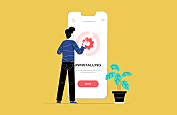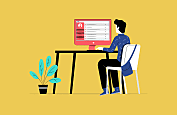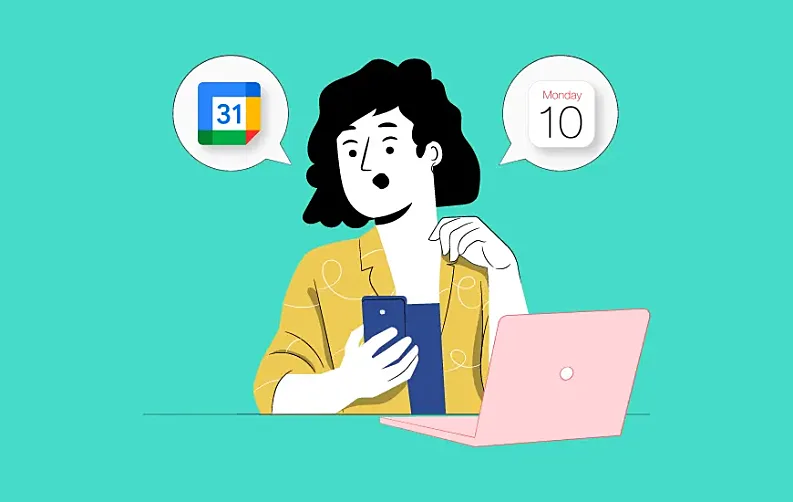
It is extremely important to schedule your day and plan for it in advance to ensure the best productivity and maximum efficiency. A calendar app can prove to be a valuable assistant that can help in creating a schedule as per your requirements and preferences.
Calendar apps are simple-to-use scheduling and time-management tools that enable you to manage and organize your workday. Similar to other productivity apps, a calendar app can simplify your routine tasks and can help you sort out activities, business tasks and meetings, social events, and much more.
Along with organizing, you can also store other important information about your events, including location, time, dates, and more. A calendar app provides a workable calendar for both individuals and large groups. There are multiple calendar app options available on both iOS and Android. However, the ultimate choice lies between the best calendar apps by Google and Apple.
In our blog post, Google Calendar vs. Apple Calendar, we will compare the different features offered by both apps. It will help you cut through the noise about calendar apps and explain all the distinct features and functionalities offered by both apps. This guide will help you understand what these calendar apps actually are and how they work.
Google Calendar vs Apple Calendar- Which One Should You Use?
Further in this article, we will explain the working and features offered by the leading calendar apps. By the end of this comparison, you will be able to make an informed decision about the calendar apps offered by Apple and Google.
Google Calendar versus Apple Calendar - At a Glance
Google Calendar and Apple Calendar are two of the most popular apps for managing and scheduling your time in the most efficient way. Apple offers a built-in calendar app for all iOS users that can manage their time and back up their events to Apple’s iCloud service. It is a free app available on all Apple devices, ranging from Mac to watches. The best part about using this calendar is that it can be integrated with other iOS apps like Siri and Maps.
Google Calendar is offered by the search giant and is backed by Google’s formidable artificial intelligence. This app is completely free to use and is available on web browsers and all mobile phone users, including both Android and iOS. You can create separate schedules for your work and personal event using this calendar app.
Google Calendar vs. Apple Calendar - Interface
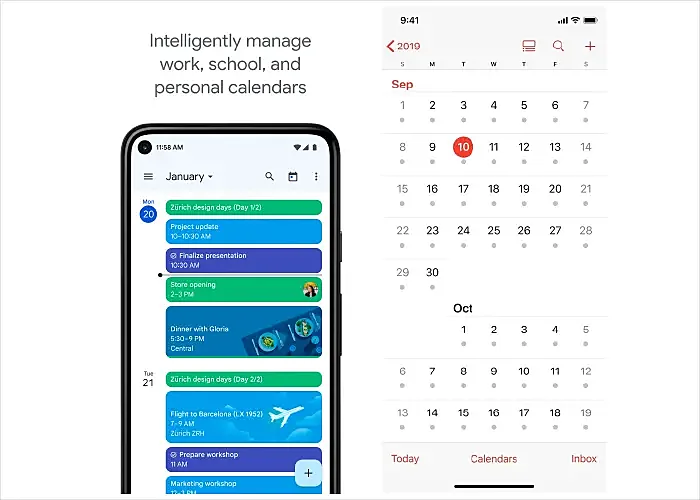
Google Calendar app offers a more vibrant and colorful layout that is amazing to look at and use. The app is structured properly and organizes all your jam-packed schedules in the most neat and tidy manner. The app offers a ‘schedule view’ that presents all your upcoming events in a list form. This list is easy to read and is arranged as per the dates. Along with this, you can also get creative and decorate your event based on their titles.
As for the comparison between Google vs. Apple Calendar, the latter offers an interface that is directed more towards efficiency over style. This calendar app may feel less intuitive and unapproachable as compared to Google Calendar. The app displays all the events and schedules in a small and dark font that can be difficult to read and comprehend. It offers a sleek and minimalistic design that might not be a preferred choice for many consumers.
Google Calendar vs. Apple Calendar - Integration
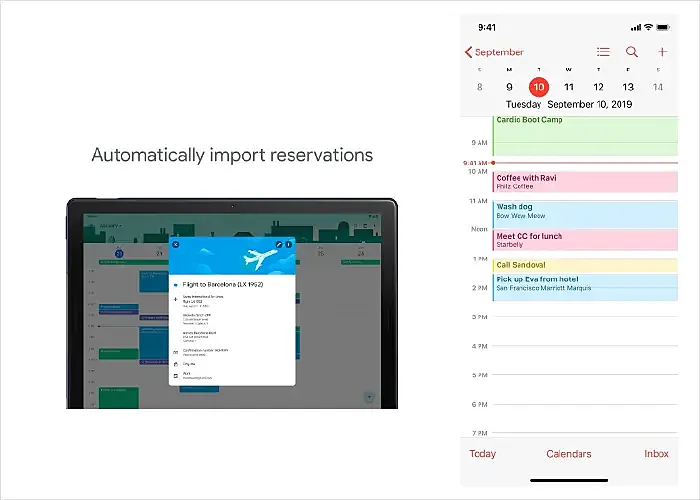
Google Calendar can blend and work seamlessly well with other Google apps like Gmail and Hangout. Google’s smart tech can scan the information about an event through your e-mail and can automatically mark it in the calendar. It can also be smoothly integrated with third-party tools like Slack, Trello, and Salesforce.
Apple Calendar, on the other hand, offers integration with limited apps that are present in the Apple ecosystem. Unlike the calendar by Google, this app does not automatically add an event to the calendar but rather just highlights it. Integration of third-party apps with Apple Calendar is quite uncommon.
Google Calendar vs. Apple Calendar - Customization
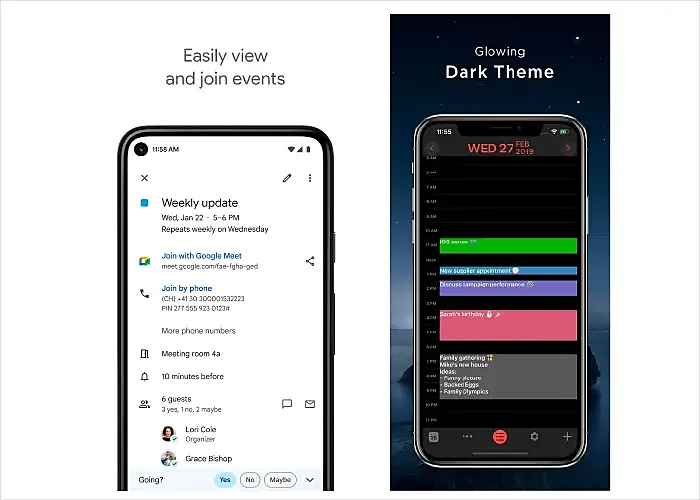
Google Calendar offers a simple and easy-to-customize platform where users can set all the features as per their liking and preferences. You can enable and disable certain features, set color and density, and customize different settings, including timezone and privacy.
Apple offers similar options for customization; however, the options are limited in some or the other way. Setting customization on Apple Calendar can be tiresome and difficult. Using Apple Calendar can be slightly difficult for people who are not well-equipped with the technology.
Google Calendar vs. Apple Calendar - Availability
Apple Calendar mostly works well for only Apple devices and is not an option for other users. It cannot be smoothly used with other devices. Conversely, Google Calendar can easily be used on a wide range of devices. In addition to the flagship web app, there are iOS and Android apps available. You can control and manage Google Calendars from any device.
The experience of using Google Calendars is similar on all devices, and the app is extremely well-designed, interactive, and simple to use.
Google Calendar vs. Apple Calendar- How to make the final decision?
| Basis | Google Calendar | Apple Calendar |
| Usability | Extremely simple to use with a vibrant interface | Comparatively tough to use with a sleek and minimalist interface |
| Cross-Platform Access | Compatible and can be accessed from any device | Its use is only restricted to Apple device |
| Collaboration | Offers a robust and advanced sharing platform and permissions | Offers basic share capabilities with compatible devices only |
| Use of Artificial Intelligence | Uses machine learning algorithms to automate the process of marking events in a calendar | Uses its chatbot Siri that can suggest events and set reminders accordingly |
| Pricing | Completely free for personal use on all devices | Pre-installed on iOS-compatible devices and includes additional cost |
| Security | Google Calendar is fairly secure and works to keep unnecessary events out | Apple Calendars can be plagued with spam issues and cause discomfort to users |
Google Calendar vs. Apple Calendar- Final Verdict!
From this Google Calendar and Apple Calendar comparison, it can be concluded that both these schedule management tools are equally effective and can be put to multiple uses as per user’s needs. Keeping all the features and functionality in mind, Google Calendar is the clear champion between the Google Calendar vs. ICAL.
With its well-integrated and simple-to-use interface, Google Calendar can work well across different purposes. However, if you are an Apple fan and own an Apple device, Apple Calendar is an excellent choice too. Now, with a better understanding of both these apps, you can choose the one that sails the boat for you.
Further, if you are an app owner and wish to get your app reviewed, contact us at MobileAppDaily. Our expert reviews will ensure that your app reaches its maximum potential and you are able to explore new grounds for success. Till then, you can explore MobileAppDaily for more interesting insights, updates, and reviews on the latest mobile apps.
Frequently Asked Questions
-
Can I use Google Calendar or Apple Calendar on different devices?
-
How do I sync events between Google Calendar and Apple Calendar?

Content Writer
Sakshi Kaushik is a wordsmith extraordinaire who transforms complex technical jargon into captivating, must-read articles. Armed with a Masters in Economics, Sakshi dissects intricate topics with the precision of a seasoned expert. Her insights have graced prestigious platforms like Hackernoon, Ecowiser, and Medium, captivating readers and tech aficionados alike. With a career spanning influential companies like Teleperformance, Finex, and SparxIT Solutions, Sakshi is well-versed in navigating both the keyboard and the boardroom.
In addition to her extensive experience, Sakshi holds HubSpot certifications in Digital Advertising and Content Marketing, and has earned further credentials from UpGrad, Coursera, and Great Learning. Dedicated to sharing her expertise with mobile app developers and tech enthusiasts, Sakshi's passion shines through her writing. When she's not crafting compelling content, she enjoys diving into thrilling novels and exploring diverse worlds.