
- The Evolution of User Interfaces
- Enter AI Agents: Redefining Interaction Paradigms
- The Rise of Conversational Interfaces and How AI Is Replacing App Menus
- Impact on App Development and Design
- Key AI Agents Powering Next-Gen App Interactions
- The Roadblocks to Designing with AI Agents
- The Future Landscape of Digital Interactions
- The Road Ahead

Take Taskie, a productivity app that had it all—except users. Despite solid features, users dropped off within minutes. Why? Cluttered menus, too many taps, and confusing paths. As a product owner, nothing stings you more than watching potential conversions die in a maze of buttons. It’s time to rethink navigation—not as clicks, but as conversations.
And that’s where the wave of revolutionary AI agents emerges. This perceptive technology can drastically alter human-digital interaction, potentially replacing cluttered interfaces with sleek, conversational, and intuitive experiences. The age of tapping might just be giving way to talking to your apps.
The Evolution of User Interfaces
User interfaces have come a long way—from the days of command-line inputs to the vibrant graphical user interfaces (GUIs) that introduced icons and windows. Today, we're entering a new era where AI in app design is transforming how we interact with technology.
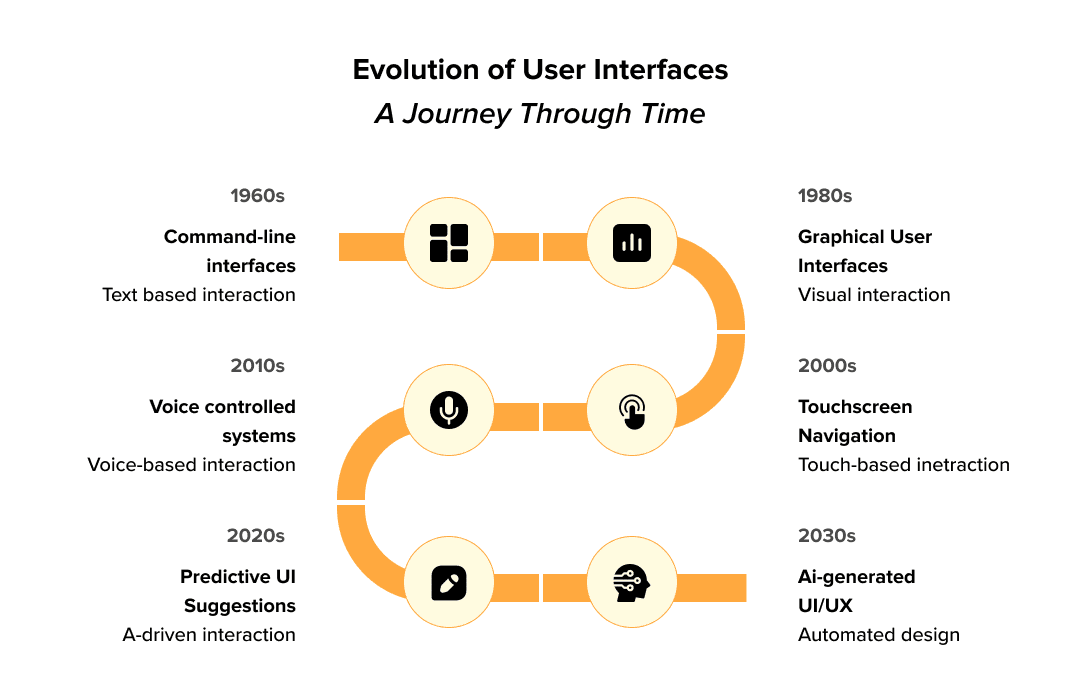
Users may now have quick, easy, and natural discussions with intelligent systems instead of having to sift through static menus. This is a clever change that is made possible by AI-generated UI/UX, which allows apps to automatically adjust to the demands of each user, making interactions more personalized and intuitive than before.
ALSO READ: Best Mobile App UI Interactions for Your Inspiration in 2025
Enter AI Agents: Redefining Interaction Paradigms
AI agents aren’t just smart—they’re way more intuitive, adaptable, and increasingly human-like in the way they can interact. Instead of waiting for users to click buttons or follow a set path, these intelligent systems observe, learn, and anticipate.
“AI agents will become the primary way we interact with computers in the future. They will be able to understand our needs and preferences, and proactively help us with tasks and decision making.”
– Satya Nadella, CEO of Microsoft
Today, they can easily help users get quick replies that can feel truly helpful with the right combination of real-time decision-making, natural language processing, and collective memory of previous interactions.
Advantages Over Traditional UI:
AI agents remove the friction of navigating fixed menus and buttons. They can help provide flexible workflows, quicker execution of tasks, and real-time customisation. Users now only convey purpose rather than needing to know "where to click." This change improves accessibility and lessens cognitive burden, particularly in complicated or multi-step tasks.
Real-World Applications:
- Voice and virtual assistants schedule meetings and set reminders via natural language.
- Smart banking apps use AI agents to track expenses and offer financial advice.
- Healthcare apps leverage agents to triage symptoms and suggest next steps.
- E-commerce platforms personalize product recommendations based on user behavior.
- Learning apps adapt content delivery based on progress and learning style.
- Travel apps automate itinerary planning and real-time updates through chat-based agents.
The Rise of Conversational Interfaces and How AI Is Replacing App Menus
There's no denying that our way of interaction with digital products is taking a shift, ranging from tapping icons to simply talking. This is a smart evolution that is set to redefine AI in app design and reshape how users experience technology.
1. From Visual to Conversational
Traditional graphical interfaces are giving way to conversational ones. Voice assistants and AI chatbots are leading this change, enabling users to interact naturally through speech or text.
2. Designing for Dialogue
Crafting these interfaces introduces new challenges. Designers must focus on conversational flows, ensuring interactions are intuitive and inclusive. This is especially crucial in mobile UX design, where accessibility and context are key.
3. Enhancing User Experience
Conversational interfaces offer personalized responses and proactive assistance, elevating user satisfaction. By understanding user intent, AI agents provide seamless and engaging experiences.
Impact on App Development and Design
AI agents aren’t just powering apps—they’re redefining them as adaptive companions that learn, respond, and evolve with each user interaction. This shift is influencing developers, designers, as well as AI agent development companies, leading to more dynamic, intelligent, and user-centric applications.
1. For Developers: Building Smarter Foundations
Developers are transitioning from creating static interfaces to designing flexible, backend systems that AI agents can interact with seamlessly. This involves:
- API-Centric Development: Emphasizing robust APIs that allow AI agents to access and manipulate data efficiently
- Integration of AI Tools: Incorporating AI-powered tools to automate coding tasks, enhance functionality, and streamline development processes
2. For UI/UX Designers: Crafting Conversational Experiences
Designers are moving beyond traditional layouts to embrace conversational interfaces that align with AI in mobile UX design. Key considerations include:
- Understanding User Intent: Designing interfaces that can interpret and respond to user inputs in a natural, intuitive manner
- Dynamic Interaction Flows: Creating adaptable dialogue systems that cater to various user scenarios and preferences
3. Collaborative Opportunities: Bridging Disciplines
Agentic AI isn't just making our apps smarter; it's shaking up how we build them. Think about it: developers, designers, and even the AI itself are becoming a new kind of team. It's like having another brain in the room, one that doesn't just follow orders but actually helps us figure things out and make better choices together. Pretty wild, right?
A. Shared Understanding
Developers bring the technical architecture; designers bring empathy for the user. But when both teams align on how AI integration into the design experience, the result is a smoother, richer user journey that feels almost...human.
B. Innovative Solutions
By mixing diverse skill sets, teams are pushing past the limitations of their own disciplines. Imagine a designer rethinking interaction flows based on what an AI agent could do, while a developer builds tools to bring those AI-generated UI/UX concepts to life. That’s how groundbreaking applications emerge.
Ultimately, when everyone works collaboratively—developers building powerful back-ends, designers crafting intuitive interfaces, and artificial intelligence specialists infusing intelligence—the possibilities expand beyond what any one discipline could achieve alone.
Key AI Agents Powering Next-Gen App Interactions
As apps evolve from static interfaces to intelligent, adaptive experiences, a new breed of AI agents is leading the charge. These tools not only streamline how we interact with software but also reshape how apps are built, making AI in app design more intuitive than ever.

Let’s explore the key players driving this transformation:
1. OpenAI’s Operator
OpenAI’s Operator is designed to be a general-purpose AI agent capable of handling real-world tasks in apps with minimal instruction. It combines reasoning, action planning, and memory, allowing apps to go beyond menus and flows. This is a big leap toward contextual, intelligent interfaces that can handle dynamic user needs in real time.
Key Features:
- Memory-driven task execution
- Autonomous action planning
- Deep integration with tools and APIs
- Fast learning from user interactions
- Real-time decision-making
2. Amazon’s Kiro
Kiro is Amazon’s push toward creating proactive, multimodal agents that anticipate user needs. Embedded into Alexa and AWS services, Kiro is all about blending voice, visuals, and predictive behavior—paving the way for conversational, intuitive AI in mobile UX design.
Key Features:
- Predictive user behavior modeling
- Voice and visual input integration
- Context-aware personalization
- Real-time multimodal feedback
- Seamless integration with AWS
3. Microsoft’s Copilot Vision
Expanding on the success of Copilot in Microsoft 365, Copilot Vision is a next-gen agent that blends visual understanding with prompt-based assistance. Ideal for business and productivity apps, it brings AI for UI/UX by making interactions more visual, conversational, and efficient.
Key Features:
- Visual input recognition
- Natural language-driven commands
- Seamless integration with Microsoft apps
- Multimodal reasoning capabilities
- Productivity workflow enhancement
4. Anthropic’s Claude 3.5
Claude 3.5 is built for reliability, safety, and deep contextual understanding. It’s designed to be a helpful assistant that can write, summarize, troubleshoot, and even handle creative tasks. When integrated into app interfaces, it supports human-centric, thoughtful experiences, core to great AI-generated UI/UX.
Key Features:
- Long-context memory
- Safe and controlled output
- Fast reasoning and language support
- Multilingual understanding
- Task adaptability across domains
5. IBM’s AI Agents
IBM’s approach to AI agents focuses on business automation and enterprise-grade reliability. Their agents are tailored for highly regulated industries, helping teams automate decision-making, customer service, and even app workflows, making them essential in scalable AI in app design.
Key Features:
- Rule-based and machine learning hybrid logic
- Integration with enterprise platforms
- Transparent decision tracking
- Workflow automation support
- Robust security and compliance
The Roadblocks to Designing with AI Agents
As promising as Agentic AI is for the future of app design, the path forward isn’t without its hurdles. Crafting apps where autonomous AI agents shape UI/UX experiences demands more than just innovation—it calls for strategic planning, technical precision, and a nuanced grasp of human behavior. Below are some of the most pressing challenges, and how to navigate them when working with Agentic AI.

1. Understanding User Intent Accurately
AI agents rely heavily on interpreting user input correctly, but human language is often ambiguous. Designing systems that can accurately grasp context, mood, and need is difficult, especially when users express themselves in varied and informal ways. Misinterpretation can lead to frustrating user experiences and broken trust.
Our Tip: Always include fallback options and clarifying prompts. Let users feel in control when AI for UI/UX misses the mark.
2. Balancing Automation with Human Touch
Over-automation can alienate users. While AI can streamline workflows and assist users effectively, a cold, overly robotic interface often lacks empathy and flexibility. Striking the right balance between automated efficiency and human-like warmth is a constant challenge.
Our Tip: Use AI in mobile UX design to enhance—not replace—human interaction. Build systems that know when to automate and when to hand over.
3. Ensuring Data Privacy and Ethical Use
AI-powered apps often rely on personal data to offer smart, personalized interactions. But with great data comes great responsibility. Users are increasingly aware of how their data is used, and one wrong move can damage your brand’s reputation.
Our Tip: Make transparency a feature. Let users know how their data trains your AI-generated UI/UX—and give them control over it.
4. Designing for All Users, Not Just the Majority
AI agents learn from data, but that data may not represent every user. This leads to biased outcomes, inaccessible experiences, and unintentionally excludes entire user groups. Designing inclusive, accessible apps powered by AI requires extra attention.
Our Tip: Run a test across diverse demographics. Involve real users early to ensure your AI in app design is built for everyone, not just the dataset.
5. Keeping Up with Rapid AI Evolution
The tools and frameworks for AI in mobile UX design are evolving rapidly. What’s cutting-edge today might be obsolete tomorrow. This makes it hard for product teams to commit to long-term design systems or technologies.
Our Tip: Stay lean and modular. Design flexible systems that can adapt to changes in AI capabilities without requiring a full rebuild.
The Future Landscape of Digital Interactions
The way we connect with technology is on the cusp of a profound shift. We're moving beyond tapping and clicking, and entering an era where AI will anticipate our needs and engage in truly conversational, personalized exchanges. This evolution promises to reshape everything from how we use our favorite apps to the very fabric of the digital world.
“AI agents will become our digital assistants, helping us navigate the complexities of the modern world. They will make our lives easier and more efficient.”
– Jeff Bezos, Founder and CEO of Amazon
Here's a glimpse into that future:
1. Conversational Interfaces Take Center Stage
- Conversational Interfaces: Interact with apps using natural language—just like chatting with a friend.
- Contextual Understanding: Generative AI grasps complex queries and responds with smart, relevant actions.
- Dynamic Dialogues: Say goodbye to menus—engage in fluid, two-way conversations with your app.
- Smarter Task Execution: Ask, “Book me the cheapest flight to New York next Tuesday, and a hotel near Times Square,” and the AI handles everything in one go.
2. Personalized Experiences at Scale
- Hyper-Personalized Experiences: AI in mobile UX design leverages user data to create deeply tailored interfaces for each individual.
- Dynamic Layout Adjustments: Layouts shift in real time based on user behavior, ensuring a smoother and more intuitive journey.
- Smart Product Highlights: AI pinpoints and promotes products users are most likely to engage with, based on past activity.
- Mood-Based Offers: Apps can detect user sentiment and respond with personalized discounts or suggestions that match their current mood.
- Beyond Basic Personalization: This level of adaptive UX goes far beyond static customization, delivering experiences that feel genuinely unique.
3. Proactive and Predictive Interfaces
- Proactive Assistance: AI will anticipate user needs, offering help before it's even asked for.
- Behavior Analysis: Interfaces will adapt based on user habits and patterns over time.
- Smart Scheduling: An AI-powered calendar could suggest routes based on traffic for upcoming meetings.
- Real-Time Updates: It might notify meeting attendees automatically if you're running late.
- Truly Intuitive UX: These features highlight how AI creates seamless, responsive app experiences.
ALSO READ: What is Virtual Try-On Technology?
The Road Ahead
The future of AI in app design is here, transforming user interaction with intelligent agents. By moving beyond buttons and menus, AI replacing app menus is redefining how users engage with digital platforms. AI for UI/UX delivers seamless, intuitive experiences and dynamic navigation. This shift offers exciting opportunities for developers and designers to create smarter, adaptive applications. The evolution of AI in mobile UX design promises endless possibilities for personalized, voice-driven interactions. The button-free future is now.
Frequently Asked Questions
-
What are AI agents in mobile apps?
-
How do AI agents improve user experience?
-
How is AI changing mobile app interfaces?
-
Are AI agents secure to use in mobile apps?
-
What challenges come with integrating AI agents into apps?















