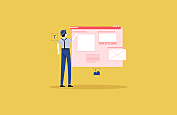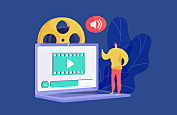A good light effect can really make or break your video regardless of what it is intended for. Many video editors look for a decent software or app to add light effects. But with so many options out there, which would be the go-to option for you? Well, we are here to help you with this problem exactly. We have done the work for you and come up with some of the best video editing apps that you can use instantly to add light effects and do much more.
We will look at some of these apps in detail and also give step-by-step instructions for adding light effects when editing videos. So, let's jump in and start!
Getting a Quick Understanding of Light Effects
To give you the gist, light effects are special filters like neon lights, LED lights, disco lights, white lights, or ring lights that we can add to the video. Using these light effects makes the video look cooler and more interesting, so the audience enjoys watching it even more!
Best Apps Featuring Advanced Light Effects
While there are lots of editing apps present in the market, these are some of the best options we have selected after thorough research and vigilant testing. Let’s explore them in detail.
1. Adobe Premiere Rush
Designed for ease of use across desktop and mobile platforms, Adobe Premiere Rush offers a streamlined video editing experience with cloud synchronization. Its interface facilitates rapid editing, from simple clip adjustments to adding polished motion graphics. Notable for its ability to export directly to social media and stunning light effects, the app caters to creators looking to maintain quality. All the while swiftly moving from production to publication. Premiere Rush supports a broad range of devices and offers a free starter plan, with more advanced features available via subscription.
2. Videoleap by Lightricks
This app integrates powerful AI tools for creative video editing on iOS and Android. Videoleap combines professional-grade features with an intuitive interface, making advanced video and light effects accessible to casual users and professionals alike. It offers both free and premium versions, with advanced features like layer-based editing and chroma key compositing available in the subscription model.
3. KineMaster
Suitable for intermediate to advanced users, KineMaster is one of the best video editing apps that allows for precise editing control, supporting multiple layers of video, images, and text. It offers high-resolution output up to 4K on iOS and Android. KineMaster is particularly favored for its extensive asset store and real-time audio-video recording capabilities, making it ideal for detailed project work.
4. PowerDirector
Available on Android and iOS, PowerDirector is favored for its comprehensive feature set. It includes a multi-track timeline, a chroma key, and video and lightning effects for video editing. It offers quick access to a wide array of tools for professional editing on mobile devices. It also features 4K resolution and slow-motion support. The app offers a free version with basic capabilities and full features unlocked via subscription.
5. Filmora (Wondershare Filmora)
Filmora is designed for both beginners and intermediate editors. It offers a user-friendly UI with a suite of editing tools. Key features include advanced text editing, motion tracking, and color grading. The software supports 4K video editing effects and gives access to a wide range of effects and overlays. The app includes a library of royalty-free music and sound effects. This makes it suitable for creating high-quality content for social media and professional presentations.
Here’s How We Tried to Add Light Effects with Filmora
When you want to edit a video, a tool like Wondershare Filmora offers you a great choice. We observed that it has many features and effects to help make your videos look amazing. It even provides over 300 free effects, like transitions, picture-in-picture, intros, credits, titles, sound effects, jump cuts, mosaics, and more.
After our hands-on experience, here is a simple guide to adding light video effects using Wondershare Filmora:

Step 1: Add your video
First, open Wondershare Filmora and add your video to the timeline. You can do this by clicking on "Import" or by dragging and dropping your video file into the program.
Step 2: Add light effects to your video

After your video is added, it's time to add some cool light effects for video editing. Go to the "Effects" panel and look for the "Lights & Flares" option behind the Keying effects. Click on the plus button to open the panel and choose any light effect you like.
Step 3: Try different lighting options
Now, you can experiment with different light video effects to make your video look even better. You'll see tools like threshold, intensity, and blend, which let you adjust the lights to fit your needs. You can customize each light effect and create different looks for your video.
Step 4: Export your video

Once you're happy with your edited video, it's time to save it. Click the "EXPORT" button to save your video with the new Filmora video effects. You can save it in any popular format by clicking on "Local" and setting a few options.
And that's it! You now know how to add light effects to a video in Wondershare Filmora.
Tips to Add Light Effects in Videos
Now, let's talk about some tips for adding light effects to your video to make it look awesome and super attractive.
First, watch your entire video carefully. Look at each part to see where adding light effects might make it look better. Think about what kind of lights would work best, and get creative with your ideas.
Instead of using too many different light effects like neon lights, LED lights, or disco lights, try to pick just a few and use them wisely. The key is to keep it simple but effective so the video looks good to anyone who watches it.
Finally, don't be afraid to experiment! When you try new light video effects while editing, you might discover something really cool that makes your video stand out. Being creative and trying new things can lead to the best results!
Find the Best Video and Image Editing Apps with MobileAppDaily
At MobileAppDaily, we understand the transformative power of cutting-edge technology in digital design. These apps mentioned above can fulfill a variety of needs. But, if you are searching for something more, we have curated extensive lists featuring the best AI video generators and best AI tools tailored to enhance your designing experience.
You can research these lists that detail the capabilities and features of various AI-driven tools. These tools are not just about automation; they bring a level of precision and creativity that traditional methods can't match.
We cover a large spectrum to ensure you have the best tools at your fingertips. Moreover, we constantly update our listings with the latest and greatest innovations. So, you're not just keeping up with trends; you're staying ahead of the curve.
Conclusion
The video editing apps mentioned above are fully equipped to give you several lighting effects that you can incorporate into your work and create exceptional videos. These effects certainly elevate the quality of the content you produce. Moreover, it also gives people a chance to see your videos in the light that you intended.
To understand the nuances of emerging technologies and introduce you to them, we keep testing various tech products like designing apps, gaming apps, chatbot apps, etc. We hope this article gave you an idea of some of the best video editing apps out there. Also, after our experience with Filmora, we think that these solutions are very easy to use and can deliver quality pieces of video content in minimal time.
Frequently Asked Questions
-
Can we use light effects for free in Filmora?
-
How do we get rid of unwanted light effects?
-
Are there any additional plugins for light effects in Filmora?
-
How do we animate light effects in Filmora?
-
Can we customize the intensity of light effects?

Sr. Content Strategist
Meet Manish Chandra Srivastava, the Strategic Content Architect & Marketing Guru who turns brands into legends. Armed with a Masters in Mass Communication (2015-17), Manish has dazzled giants like Collegedunia, Embibe, and Archies. His work is spotlighted on Hackernoon, Gamasutra, and Elearning Industry.
Beyond the writer’s block, Manish is often found distracted by movies, video games, AI, and other such nerdy stuff. But the point remains, If you need your brand to shine, Manish is who you need.