As businesses are getting digitalized on a huge scale with the passing of time, the tech market is also focusing on optimizing hardware and software to offer more efficiency and convenience to business staff and customers. The best Point-of-Sale Software segment is one example that modern businesses use to conveniently execute tasks such as keeping track of sales, customer history, finances, and more. Read More
The Best Point Of Sale System (POS) in 2024
Epos Now

Visit Epos Now:
About

Epos Now POS system enables you to adapt, gain new customers, increase profit, and remain future-proof. One of Epos Now's notable strengths is its adaptability. The software’s electronic point of sale (EPOS) solutions are designed to empower businesses across various industries.
In addition to a touchscreen POS system, Epos Now also provides a handheld POS alternative, receipt printers, and cash drawers. You can add the gear you require for a unique solution for your company.
This one of the best POS point-of-sale systems for small businesses also connects with other third-party products for various system operation alternatives. Up to 63,000 businesses are trusting Epos Now with their business activities. For instance, to set up and onboard staff in minutes, online delivery and collection, business insights, real-time reporting, and more. Some services that you can connect with your Epos Now account are Shopify, Sage, Voucher Cart, Mailchimp, and more.
Why we picked it? 
POS Nation

Visit POS Nation:
About

POS Nation is a point-of-sale (POS) solution trusted by more than 10,000 customers. This software improves checkout, enhances customer satisfaction, and grows your business. It is a powerful customer support with zero hidden fees and no long-term contracts.
POS Nation, one of the most popular POS systems, supports businesses with a turnkey solution. The platform offers fully customizable plug-and-play POS Software, streamlines business, improves efficiency and creates happier customers. The POS system is known for offering a 24/7 client service that is easier to approach. Additionally, its intuitive UI makes it easy to train your staff to use POS Nation every time you onboard new people on your business.
The POS system is designed to support businesses like retail stores, liquor stores, grocery markets, and more. You can test its usability by accessing a POS demo that gives a practical insight into its features. Lastly, the software does not charge any hidden fees which makes it cheaper compared to plenty of its alternatives out there.
Why we picked it? 
Bag relevant views, higher downloads & real shares for your app
What is a point of sale (POS) system?
Businesses can manage operations and take customer payments using point-of-sale (POS) systems. The proper POS system, for instance, can assist restaurants in managing their menus, taking online orders, and managing customer loyalty programs. Businesses may collect in-person and online payments, schedule appointments, manage personnel, and more with a retail-specific POS.
A POS system allows businesses to input and process consumer purchases, figure out totals, and provide receipts. It typically consists of both hardware and software components. Additionally, it accepts various payment options, such as cash, credit and debit cards, mobile wallets, and others.
Modern POS systems frequently include features like inventory management, sales reporting, customer relationship management (CRM), and transactional functions. This allows businesses to streamline operations, make informed decisions, and give customers a quick and easy checkout experience.
POS systems are widely used in various industries, including retail, dining, hospitality, and more, to improve operational effectiveness and customer experience.
Benefits of Point-of-Sale Software Suitable for Modern Enterprises
Point-of-sale (POS) software offers many benefits for modern enterprises, enhancing operational efficiency, customer experiences, and overall business success. Here are some benefits you must know:
1. Streamlined Transactions
POS software offers you fast and accurate transaction processing. You can quickly ring up sales, apply discounts, and process various payment methods, reducing checkout times and enhancing customer satisfaction.
2. Inventory Management
Modern POS systems include advanced inventory management features. Real-time tracking helps you maintain optimal stock levels, prevent stockouts, and automate reorder processes.
3. Data-Driven Insights
POS software generates detailed reports and analytics on sales trends, popular products, and customer behavior. These insights help you to make better decisions, adjust strategies, and identify growth opportunities.
4. Customer Engagement
Many POS systems offer CRM capabilities, allowing you to create customer profiles, track purchase history, and implement loyalty programs. This enhances personalized interactions and fosters customer loyalty.
5. Efficient Staff Management
POS software helps in employee management, such as schedules, track working hours, and monitor performance. It can also help you prevent errors and discrepancies, leading to smoother operations.
6. Multi-Channel Integration
Modern enterprises often operate across various channels, including physical stores, online platforms, and mobile apps. A unified POS system can integrate these channels and provide a seamless customer experience.
7. eCommerce Integration
POS systems can integrate with e-commerce platforms, synchronizing online and offline sales data. This enables centralized inventory management and accurate stock availability across channels.
8. Mobility
Mobile POS solutions allow you to serve your customers from anywhere. This enhances customer service by reducing wait times and enabling on-the-spot checkouts.
9. Security and Compliance
Modern POS software prioritizes security, encrypting sensitive data, and adhering to PCI DSS standards. This protects your customer payment information and builds trust.
10. Reduced Errors
Automated processes minimize manual errors in calculations, order processing, and inventory management. This leads to accurate records and avoids costly mistakes.
11. Remote Management
Cloud-based POS systems enable remote access to sales data and management tools. You can monitor operations, sales, and inventory from any location.
12. Enhanced Customer Experience
A streamlined checkout process, personalized service, and efficient returns/exchanges improve customer experience, leading to repeat business and positive word-of-mouth.
13. Time and Cost Savings
Automating tasks like inventory management, reporting, and employee scheduling saves time, allowing staff to focus on higher-value activities.
14. Competitive Advantage
Implementing modern POS technology demonstrates your commitment to innovation and enhances your competitiveness in the market.
How to choose the best Point-of-Sale Software for Your Business
Choosing a suitable point-of-sale (POS) software for modern enterprises requires careful consideration of various factors to ensure optimal functionality and efficiency. Here's a detailed guide on how to make the right choice for the best POS system for small businesses and enterprises:
1. Assess Business Needs and Industry
Understand your business's unique requirements and the industry you operate in. Different sectors may require specialized features (e.g., retail, restaurants, healthcare). Identify the key functions you need, such as inventory management, payment processing, and reporting.
2. Scalability
Choose a POS system that can grow with your business. Consider whether the software can accommodate additional locations, more users, and increased transaction volume as your enterprise expands.
3. Hardware Compatibility
Ensure the POS software is compatible with the hardware you plan to use, including tablets, terminals, receipt printers, and barcode scanners. Seamless integration prevents operational disruptions.
4. Integration Capabilities
Look for software that can integrate with other essential business tools, such as accounting software, eCommerce platforms, and customer relationship management (CRM) systems. Integration streamlines processes and eliminates data silos.
5. Cloud-Based vs. On-Premises
Decide whether a cloud-based or on-premises solution suits your enterprise better. Cloud-based systems offer remote access, automatic updates, and data backup, while on-premises systems provide more control over data.
6. Data Security
Prioritize security features such as encryption, user access controls, and compliance with industry standards (PCI DSS for payment processing, for instance). Protecting your customer and business data is paramount.
7. Payment Processing Options
Ensure the software supports various payment methods, including credit cards, mobile wallets, and contactless payments, to accommodate modern customer preferences.
8. Customer Support
Choose a provider known for responsive and reliable customer support. Technical issues can disrupt operations, so quick assistance is crucial.
9. Analytics and Reporting
A robust reporting system allows you to track sales, inventory levels, and customer trends. Analytical insights aid decision-making and business growth strategies.
10. Mobile and Omnichannel Support
In a mobile-driven world, having a POS system that supports mobile devices and enables seamless omnichannel experiences is essential.
11. Customization
A system that allows customization of menus, pricing, and receipts ensures alignment with your brand and specific operational needs.
12. Cost and Pricing Structure
Consider the overall cost, including subscription, hardware, and potential transaction fees. Compare pricing models to find the one that aligns with your budget and business volume.
How Much Does Point-of-Sale Software Cost?
Three main expenses are often incurred when purchasing a POS system: a one-time hardware price, a monthly or yearly software fee, and a fee for handling payments. An overview of the costs for each is given below:
Hardware: While POS hardware generally costs $799, you can spend as much as $1,500. The required number of registers and accessories determines the precise cost. If you currently have hardware, choosing a POS provider that permits third-party hardware connections could result in financial savings.
Software: Monthly prices for software plans range from $0 to $150. If you have numerous employees, need to track inventory, or want several add-ons, you could have to pay for a more expensive plan.
Processing payments: The costs for processing payments per transaction range from 1.5 percent to 3.5 percent. Whether a transaction occurs in person or is card-not-present, such as an online purchase, the costs frequently change somewhat.
Wrapping up
Well, these were some of the best point-of-sale software that can help you streamline your daily business operations while also ensuring the security factor. These options that we picked are reliable in terms of features but your business requirements also influence the most suitable POS software for your business. Hopefully, you will find the most suitable top 22 POS software for your business in this blog.
As we review every option listed in such blogs, if you are a developer and own a digital product too, you can review your product and get your product reviewed. Increase your product's visibility of your product across millions of readers that visit MobileAppDaily daily.
And get the attention of the right audience with our Strategic Marketing Solutions.
Sr. Content Writer
Aman Gaur is a Senior Writer at MobileAppDaily (MAD). He is an IT engineer (as per academics) who turned to writing because of his flair for storytelling. He has an experience of 6+ years and has worked with multiple companies in many niches but primarily ‘Tech’. He has many interests that range from being a tech enthusiast to an admirer of international music and cinema. Currently, he is using his skills to help MAD expand and create valuable content for the platform, thereby, helping in improving overall traffic, leads, and branding of the company.


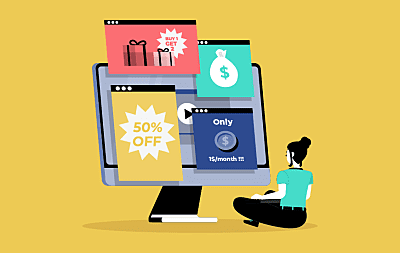
 Previous
Previous





