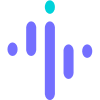How We Shortlisted These Tools
Choosing the right grammar tools for writing can feel overwhelming. That’s why we took a systematic approach to shortlist the best grammar checkers available today. Here’s how we did it:
Usability
First and foremost, we looked at usability. Is the tool easy to use? Does it have a solid user interface? We wanted to ensure that similar issues are grouped together, helping users learn from their mistakes. A good tool should make the writing process seamless, allowing anyone to navigate through suggestions without hassle. If a tool feels clunky or overwhelming, it’s not going to serve you well.
Accuracy
Next, we assessed accuracy. Does the tool consistently uncover the same issues? We focused on whether it effectively identifies common errors like commas, punctuation, and misspellings. An effective AI grammar checker should provide reliable suggestions every time you use it. We wanted to ensure that users could trust the recommendations to make their writing cleaner and more professional.
Sophistication
Sophistication was another key factor. How well does the tool check for comma use, parts of speech, and other nuanced grammar rules? We looked for tools that could identify words that are often used incorrectly, even if they are spelt correctly. The best AI grammar checker should help users refine their writing at a deeper level.
Concision
We also considered concision. Can the tool measure how concise your writing is? Does it provide suggestions for clearer communication? A good grammar checker should help writers express their ideas in the fewest words possible, enhancing overall clarity. We believe that clear and concise writing is vital for effective communication.
Plagiarism
Plagiarism checking is crucial in today’s writing landscape. Does the tool offer a feature to check for instances of plagiarism? If so, how well does it work? We sought tools that not only highlighted grammar issues but also helped ensure originality in content. After all, no one wants to unintentionally use someone else's words.
Limitations
Next, we examined limitations. Are there daily, weekly, or monthly word limits? Are there restrictions on file uploads? Understanding these limitations is vital for users who need flexibility in their writing tasks. We wanted to ensure that the tools we recommend don’t hinder your writing process.
Grammar Rule Source
We also looked at the sources of the grammar rules used by the tool. Does the tool provide information about how it checks content? Knowing whether it follows standards like APA or MLA can be incredibly helpful. This transparency can assist users in catching those pesky grammar checks that often slip through the cracks. It is also important to know how to avoid plagiarism.
Reporting
Reporting features are another important aspect. Does the tool allow users to export reports? If so, how useful are they, and what formats are available? Having a detailed report can help users track their progress and understand their common mistakes. This can be a game-changer for anyone serious about improving their writing skills.
Device Compatibility
Device compatibility matters, too. What devices does the tool work with? Does it offer a mobile app, browser extension, or compatibility with Google Docs and Microsoft Word? Flexibility in access is crucial for users who write on the go. We aimed to shortlist tools that fit seamlessly into various workflows.
Human Reviews
Does the tool offer human review features? If so, how does this work, and what are the costs? Human feedback can provide an extra layer of refinement that AI might miss. For those willing to invest, this feature can significantly enhance the editing process.
Multilingual Support
Multilingual capabilities were also a consideration. Can you check for grammatical errors in different languages? If so, how many and which ones? This feature is valuable for users who write in multiple languages or are non-native English speakers. It opens up writing opportunities for a broader audience.
Customer Service
Lastly, we assessed customer service. How responsive is the support offered by the grammar checker? Are there multiple options available, such as live chat or email? Good customer service can make all the difference when you encounter issues or need assistance.
Plans and Pricing
Finally, we evaluated plans and pricing. Does the value of the tool justify the cost? We wanted to ensure that each recommendation provides excellent features for its price, making it a good grammar checker investment for users.
We've put up a thorough list of resources to assist you successfully enhance your writing by taking these variables into account. There is something for everyone on our shortlist, regardless of whether you're a professional, student, or just trying to improve your writing!
Comparing the Top 5 Grammar Checkers
Your work can be greatly impacted by selecting a good grammar checker. Comparing the features, usability, and general efficacy of the several accessible solutions is crucial. Five well-known grammar checkers—Grammarly, Ginger Software, Wordtune, ProWritingAid, and Hemingway Editor—are compared here. Selecting the instrument that best suits your writing demands is essential since each has distinct advantages and disadvantages.
| Features | Grammarly | Ginger Software | Wordtune | ProWritingAid | Hemingway Editor |
| Usability | Intuitive interface with browser support | User-friendly with a desktop app | Simple interface, easy to use | More complex but detailed | Straightforward and easy to navigate |
| Accuracy | High accuracy with real-time checks | Good accuracy, especially for typos | Focuses on clarity, good suggestions | Very accurate but requires in-depth checks | Great for readability, less on grammar |
| Features | Grammar, spelling, and style checks | Grammar, translation, and text-to-speech | Suggestions for rephrasing sentences | In-depth grammar, style, and reports | Focus on readability and sentence structure |
| Plagiarism Check | Yes, included in the premium version | Yes, but less comprehensive | No plagiarism check | Yes, comprehensive | No plagiarism check |
| Multilingual Support | Limited to English and some languages | Supports multiple languages | Primarily English | Primarily English | English Only |
| Device Compatibility | Browser extension, desktop, and mobile | Desktop, browser extension, and mobile | Web-based, no offline support | Desktop, browser extension | Web-based and desktop |
| Pricing | Free version available; Premium starts at $12/month | Free version available; Premium starts at $20.97/month | Subscription-based, starts at $9.99/month | Free version; Premium starts at $20/month | One-time fee of $19.99 |
This comparison highlights the strengths of each grammar checker, helping you make an informed decision based on your writing needs. Whether you're looking for comprehensive checks, ease of use, or features like plagiarism detection, there's a tool on this list for you!
Why Grammar Checkers Are Essential in 2024
In the modern, fast-paced digital world, it is more important than ever to communicate clearly. I've come to the conclusion that grammar checkers are not just useful resources; they are necessary for all writers. This is why, in 2024, they will be more important than ever.
1. Enhancing Professionalism
First impressions count. When I send an email or publish an article, I want my writing to reflect professionalism. Grammar checking software helps eliminate errors that could undermine my credibility. A single typo can make you seem careless. With a reliable grammar checker, I can ensure my writing is polished and professional. This is crucial in maintaining a strong personal brand.
2. Improving Writing Skills
Using grammar editing software goes beyond just fixing mistakes. It’s a learning tool that helps me understand my errors. Each correction provides an opportunity to learn. Over time, I’ve noticed my writing improves. I become more aware of common pitfalls. This self-awareness is vital for any writer looking to grow.
3. Supporting Diverse Audiences
We live in a global society. Many of us communicate with people from different backgrounds. As someone who frequently interacts with non-native English speakers, I appreciate tools that offer multilingual support. The best AI for grammar can assist everyone in conveying their ideas clearly. This inclusivity fosters better communication and understanding.
4. Streamlining the Writing Process
Time is a precious commodity. I often juggle multiple projects and deadlines. Best grammar checkers help streamline my writing process. With real-time suggestions, I can make quick adjustments. This allows me to focus on the content rather than getting bogged down by minor errors. It’s like having a writing assistant by my side, making the entire process more efficient.
5. Ensuring Academic Excellence
For students and professionals alike, clear and concise writing is essential. As someone who values academic integrity, I find that the best grammar checker for academic writing helps maintain high standards. Plagiarism checks ensure my work is original. Detailed feedback on structure and style enhances the quality of my research papers. This commitment to excellence is crucial for academic success.
Grammar checkers are indispensable in 2024. They elevate my writing, enhance my skills, and ensure effective communication. Whether I’m drafting an email, writing a blog post, or submitting an academic paper, having the right tools makes all the difference. Embracing these technologies has not only improved my writing but also boosted my confidence as a communicator.
Free vs. Premium Grammar Checkers: Is It Worth Paying?
When it comes to choosing apps to improve writing, one of the biggest decisions is whether to opt for a free or premium grammar checker. Both options have their merits, but the right choice often depends on your specific needs and budget. While free tools offer essential grammar checks, premium versions provide advanced features that can significantly enhance your writing experience. Let’s compare these tools based on several factors to help you decide if the investment is worthwhile.
| Feature | Free Grammar Checkers | Premium Grammar Checkers |
| Cost | No cost, limited features | Monthly or annual subscription fee |
| Basic Features | Essential spelling and grammar check | Advanced suggestions and refinements |
| User Interface | Basic and functional | Intuitive and user-friendly design |
| Accuracy | Reliable but may miss subtle errors | High accuracy with deep analysis |
| Plagiarism Check | Typically not included | Often includes a robust plagiarism detection |
| Customization | Limited customization options | Tailored suggestions based on writing style |
| Language Support | Usually supports one language | Multi-language support available |
| Customer Support | Limited or no support | Priority support and resources |
| Updates | Infrequent updates | Regular updates with new features |
By weighing these factors, you can determine whether the best grammar checkers fit your writing needs. If you frequently write and require more sophisticated tools, investing in a premium grammar checker might be worth it. However, for occasional use, a free tool can still offer valuable support.
Best Grammar Checkers for Students and Educators in 2024
Effective communication is key for a student or educator. We all want our writing to be clear, precise, and free of errors. Thankfully, there are some fantastic grammar tools for writing that can help. Here are the best grammar checkers that I believe are essential for students and educators in 2024.
Grammarly
I can’t stress enough how much I love Grammarly. It’s one of the top grammar checkers out there. It offers real-time feedback on grammar, punctuation, and style. I use it to refine my essays and ensure they are polished before submission. Its intuitive interface is user-friendly, making it a breeze for students. Plus, the premium version includes advanced features like plagiarism detection, which is invaluable for academic integrity.
ProWritingAid
For those who want more than just basic grammar checks, ProWritingAid is a great choice. It goes beyond grammar and offers style suggestions and detailed reports. I appreciate how it highlights repetitive words and phrases. This helps me improve my writing style over time. Its in-depth analysis is perfect for educators looking to provide comprehensive feedback to students.
QuillBot
QuillBot is an excellent tool that combines AI grammar generators with paraphrasing capabilities. I find it incredibly useful for rewriting sentences to enhance clarity and flow. This is particularly helpful for students looking to avoid plagiarism while improving their writing. The AI chatbots integrated within QuillBot provide instant suggestions, making it a fantastic resource for quick edits.
Microsoft Editor
If you're already using Microsoft Word, then Microsoft Editor is a no-brainer. It’s built right into the Word app and offers seamless integration. I love how it provides suggestions in real time as I write. The ability to check for multiple languages is a big plus for multilingual students. Plus, its premium version includes advanced checks that are super helpful for academic writing.
Ginger Software
Ginger Software stands out for its sentence rephrasing capabilities. I frequently utilize it to come up with different methods to communicate my ideas. Those pupils who wish to expand their vocabulary will find this very beneficial. For those who are not natural English speakers, Ginger also has a translation tool. It helps them improve their writing while simultaneously learning the language.
WhiteSmoke
For a comprehensive tool that covers all bases, WhiteSmoke is worth considering. It offers grammar checks, style suggestions, and even a built-in translator. Its emphasis on enhancing writing abilities rather than only highlighting mistakes is something I value. Because of this, it is a useful tool for teachers who wish to instruct their pupils on efficient writing methods.
LanguageTool
A great choice for anyone who require multilingual help is LanguageTool. I adore how it is ideal for foreign pupils because it checks grammar in many languages. Because it is open-source, new features are added on a regular basis. Additionally, it provides browser extensions, making cross-platform use simple.
Every one of these tools has special characteristics designed to meet the needs of teachers and students. By using these writing grammar tools, we may improve our ability to communicate and make sure that our messages are understandable and impactful. Having the appropriate grammar checker might be crucial while writing essays or organising lessons.
How Grammar Checkers Improve Writing Accuracy and Efficiency
When I write, accuracy and efficiency are my top priorities. Using AI grammar generators has transformed how I approach content creation. Here’s how these tools make a significant difference:
Spotting Errors Instantly
Grammar checkers are like a second set of eyes for me. They instantly spot errors in my writing that I might overlook. Whether it’s a misplaced comma or a spelling mistake, these tools catch them quickly. This saves me time during the editing process. With a good grammar checker, I can focus on crafting my message instead of getting bogged down by errors.
Enhancing Clarity and Style
Not only do grammar checkers help with spelling and grammar, but they also enhance the clarity of my writing. They provide suggestions to improve sentence structure and word choice. I appreciate tools that encourage me to be concise. A well-structured sentence is often more impactful. By using the best grammar checkers, I can ensure my writing is clear and effective.
Learning Opportunities
Every time I use a grammar checker, I learn something new. These tools often explain the rules behind their suggestions. This helps me understand why a correction is needed, making me a better writer over time. I find it empowering to see my skills improve. With consistent use, I can apply these lessons in my future writing projects.
Boosting Confidence
Writing can be daunting, especially when I'm worried about making mistakes. Using the best grammar checker gives me confidence in my work. I know that I have the support to help me produce polished content. This confidence allows me to focus on creativity rather than getting caught up in minor errors.
Streamlining the Editing Process
Finally, grammar checkers streamline my editing process. Instead of spending hours proofreading, I can quickly run my text through a grammar tool. This speeds up my workflow and allows me to meet deadlines. The efficiency gained from using these tools is invaluable. They help me stay productive without sacrificing quality.
Incorporating grammar tools for writing into my routine has been a game-changer. They help me write more accurately and efficiently, which streamlines and enhances the process overall.
Conclusion: Which Grammar Checker is Best for You?
Choosing the right grammar checker can truly transform your writing experience. I’ve explored various options, and I understand that each tool has its unique strengths. Whether you need basic spelling and grammar checks or advanced features for professional documents, there’s a perfect fit out there.
For casual writing, free tools can be sufficient. But if you're focused on academic or professional writing, investing in the best grammar checker for academic writing is crucial. These tools offer deeper insights and more sophisticated corrections.
Ultimately, the best grammar checkers are those that align with your specific needs. As we evaluate our writing goals, let’s choose tools that empower us to communicate effectively. Remember, it’s not just about correcting mistakes; it’s about enhancing our writing skills. So, take your time, explore the options, and find the grammar checker that will elevate your writing to new heights!