With the increasing prominence of the internet and the need to safeguard your walls from rising leaks and hacks from social media, the need for more secure authentication systems is imminent. Read More
List of Best Free Authenticator Apps of 2024
FreeOTP Authenticator
About

FreeOTP is another open source and free software that is your key to enhancing online security. It adds an extra layer of protection to your account and offers user-friendly app functions that generate one-time passwords on your mobile device and significantly bolster your security logins.
The user can easily combine their one-time passwords with regular credentials making your login virtually impervious to hacking attempts. This ensures a robust defense system against this best two factor authentication app for unauthorized access. This makes a notable difference and the process even stays alive while you are in airplane mode.
This two factor authentication application even seamlessly integrates with popular online services that one already trusts. For example Google, Facebook, Evernote, GitHub, and many more. This is not limited to personal accounts, thereby, enhancing the security of your private corporate accounts by standardizing TOTP or HOTP protocols. It includes compatibility with enterprise solutions such as FreeIPA. This makes this 2 factor authentication application a versatile choice for both personal and professional use.
The third party authentication app also provides flexibility and compatibility with widely adopted security protocols. This ensures that the user can extend its protective features to various aspects of their digital life. With FreeOTP, you are not only securing your accounts with a second layer of defense but also embracing a solution that aligns with industry standards for secure authentication.
Why we picked it? 
OKTA Verify App
About

Okta Verify is another user-friendly best authenticator app designed for secure access to your applications. It involves a simple 2-step authentication process that ensures exclusive access to your app accounts. So as the user login to this authenticator app 2FA provides various 2-step verification methods.
Additionally, the authenticator app for iPhone and Android can confirm your identity using push notifications set to your device. This feature is only available if your organization approves it. Furthermore you get a temporary 6-digit code or biometrics for authentication.
Okta verify is one of the other incredible mobile authenticator apps with multiple features to offer its users. For instance, it allows you to link one or more Okta accounts in order to verify. The user can easily enroll to activate the 2-factor verification which uses a 6 digit one-time password. In fact, you also get 2-factor verification through push notifications.
This 2FA authenticator app is very easy to use in terms of user experience and its effectiveness. This app has the capability to empower its users by securing app accounts with advanced user-friendly 2-step verification methods. To conclude with this app, your access will stay exclusive and your identity will be protected.
Why we picked it? 
Bag relevant views, higher downloads & real shares for your app
In this article:
- What is the entire history of mobile authentication and how did it become a reality?
- What is two factor authentication?
- What is multi-factor authentication?
- Key Differences Between 2FA and MFA
- What are the different processes associated with two-factor authentication and multi-factor authentication?
- What are the leading companies in the domain of end-to-end authentication for mobile devices?
- Wrapping Up!
What is the entire history of mobile authentication and how did it become a reality?
The history of mobile authentication is a fascinating journey that reflects the evolution of technology and security concerns. To tell you a little bit more about the tale, here’s the history of mobile authentication in a concise manner:
1. Early Days of Mobile Devices (1980s-1990s)
The advent of mobile phones started in the 1980s where these devices were primarily used for voice communication. The security used was minimal and it often involved simple PIN codes that prevented unauthorized use.
After that the SMS (Short Message Service) service started which was introduced in the 1990. Consequently, the need for authentication started to increase but the associated methods remained basic.
2. Introduction of Smartphones and Basic Security (Early 2000s)
With the introduction of early smartphones, mobile devices began to become a lot more sensitive to data. After this, PIN codes and alphanumeric passwords became a standard way for accessing smartphones and authentication. These methods were simple but provided a basic level of security.
3. Enhanced Security Features (Mid-2000s to Early 2010s)
After the introduction of Android in the year 2008, the pattern lock offered a much user-friendly way of securing devices. This was when services started to implement 2FA which was often used for SMS or email . This enhanced security for online accounts that were accessed using mobile devices.
4. Biometric Authentication (Mid-2010s)
In the year 2012, Apple came with iPhone 5S which was popularized for its fingerprint scanning (Touch ID) feature. This became the beginning of biometric authentication for unlocking smartphones and authenticating purchases. Some time after with a lot of skepticism initially, facial recognition became more widespread with the advancements in camera technology and AI.
5. Advanced Biometrics and Multi-Factor Authentication (Late 2010s to Present)
After much simpler versions of authentication, the smartphone world was introduced to multiple advanced authentication features. For instance, Samsung Galaxy Note 7 came with Iris Scanning, multi-factor authentication, and behavioral patterns of the user aka behavioral biometrics.
6. Integration with Other Technologies
Later on came the time of NFC and Bluetooth. This used proximity based authentication for various applications for payments and smart locks. In fact, wearables started to play a role in the authentication process by often pairing it with smartphones.
7. Future Trends and Developments
If we start talking about future trends, improving the accuracy and security of biometric systems will be laid back on advanced AI and machine learning. In fact, we have blockchain and other decentralized technologies that are being explored for secure and user-controlled authentication. This became a reality because of the different regulatory influence of GDPR, CCPA, and other privacy regulations that are shaping authentication data.
What is two factor authentication?
Two-factor authentication is a security process in which users provide two different authentication factors in order to verify themselves. The method is used to better protect the user’s credentials and resources the user can access. The 2FA authentication is much more secure than single-factor authentication (SFA) which only involves one factor, typically a password or a passcode.
Key component of 2FA:
- Something You Know: This is typically a password or PIN. It’s a piece of information that the user should know and is expected to keep secret.
- Something You Have: It could be any device, smart card, or a security token. For example, the OTP generated by any service.
- Something You Are (less common in basic 2FA setups): This comprises biometrics like fingerprint, facial recognition, or iris scan. This is more commonly used for multi-factor authentication.
How 2 Factor Authentication Works?
- First Step: In this step, the user enter their username and password.
- Second Step: In this step, the user is required to provide the second factor such as entering a code.
Some Common 2FA Methods
- SMS-Based Codes: It is a code that is sent to the user via text message.
- Authenticator Apps: Google Authenticator app, Authy, or any other similar application generate these time based codes.
- Hardware Tokens: These are physical devices that generate a code at the push of a button.
- Push Notifications: It is a notification that is sent to a pre-authenticated device which can approve, disapprove, or deny.
Limitations and Considerations
- Dependence on Secondary Device: If the user loses access to their smartphone or token, this can lock them out of their account.
- Vulnerability to Certain Attacks: SMS-based 2 factor authentication are vulnerable to swapping and other forms of interception.
- User Convenience: 2FA can be an inconvenience if the user frequently switches devices.
What is multi-factor authentication?
Multi-factor authentication (MFA) in many ways is similar to two factor authentication, however, it does add a layer of security. It is a security system that requires more than one method of authentication from independent categories or credentials. This is done to verify the user's identity for a login or other transaction. MFA aims to combine two or more distinct factors in order to ensure a high level of security. This can be a lot more challenging for unauthorized persons in order to gain access to a device, network, or database.
Key Elements of MFA:
- Passwords, PINs, or Secret Questions
- Device that generate or receive verification code
- Biometric verification like fingerprint scans, facial recognition, voice recognition, etc.
- Location-based services
- Gestures or actions to interact in a similar manner with a device
How MFA Works?
- Layered Defense: By using multiple authentication methods from different categories, MFA creates a layered defense, thereby making it a lot more difficult for unauthorized persons to access the target such as physical location, computing device, network, or database.
- Process: The user first provides a password and then they are prompted to enter the code that their phone has received. This can also be carried out via a fingerprint scanner.
Advantages of MFA
- Enhanced Security: Higher security in comparison to single-factor or two-factor authentication methods.
- Reduced Risk of Compromise: Just in case, if one factor is compromised then also it is difficult to breach it because of additional authentication requirements.
- Compliance with Regulations: Multiple industries or government entities require MFA for enhanced security especially where sensitive data.
Common MFA Methods
- SMS or Email Codes
- Authenticator Apps
- Biometric Tokens
- Location-Based Authentication
Some of the best MFA apps are:
- 2FAS
- Aegis Authenticator
- Duo Mobile
- Google Authenticator
Challenges and Considerations
- It can be seen as inconvenient or time-consuming by some users.
- Losing the authentication device means no access.
- MFA enhances security considering SMSs can be intercepted and can also become a victim to SIM swapping attacks.
Key Differences Between 2FA and MFA
- Complexity: MFA is typically more complex, therefore, requires a much wider range of authentication factors.
- Security Level: MFA generally provides higher security due to the use of multiple authentication methods.
- User Experience: 2FA is much quicker and simpler for the user, thereby, providing MFA provides more robust security at the cost of potential inconvenience of the user.
What are the different processes associated with two-factor authentication and multi-factor authentication?
Here's a table that outlines the different processes associated with Two-Factor Authentication (2FA) and Multi-Factor Authentication (MFA):
| Process Step | Two-Factor Authentication (2FA) | Multi-Factor Authentication (MFA) |
|---|---|---|
| 1. Initial Login | User enters username and password. | User enters username and password. |
| 2. Authentication request | System prompts for a second factor after initial login. | System prompts for additional factors (more than two) after initial login. |
| 3. Generation and Delivery of Factors | - SMS or Email: Code sent to user’s device. - Authenticator App: User generates code. - Hardware Token: User uses a device to generate a code. | - Something You Have: Code via SMS, email, app, or hardware token. - Something You Are: Biometric data (fingerprint, facial recognition). - Somewhere You Are: Location-based authentication. - Something You Do: Behavioral biometrics (typing pattern). |
| 4. User Submission of Factors | User enters the second factor (code or biometric). | User provides all required factors (code, biometric, location, etc.). |
| 5. Verification and Access | System verifies the second factor and grants access. | System verifies each factor; access is granted only after all are validated. |
What are the leading companies in the domain of end-to-end authentication for mobile devices?
Some of the leading companies in the domain of end-to-end authentication for mobile devices that covers both 2FA and MFA apps are:
- Microsoft
- Apple
- Duo Security
- Okta
Wrapping Up!
In this report of the best authenticator apps, we tried to cover some of the best 2FA apps and some that even support MFA. These apps do help prevent hackers from having their way with your stuff. Now, if you have any product that you want then you can get your product reviewed as well. Connect with MobileAppDaily. It will give your app a marketing platform. Moreover, you will also get to know about any constructive criticism that can help you further improve your product.
And get the attention of the right audience with our Strategic Marketing Solutions.
General FAQ
Content Writer
Sakshi Kaushik is a wordsmith extraordinaire who transforms complex technical jargon into captivating, must-read articles. Armed with a Masters in Economics, Sakshi dissects intricate topics with the precision of a seasoned expert. Her insights have graced prestigious platforms like Hackernoon, Ecowiser, and Medium, captivating readers and tech aficionados alike. With a career spanning influential companies like Teleperformance, Finex, and SparxIT Solutions, Sakshi is well-versed in navigating both the keyboard and the boardroom.
In addition to her extensive experience, Sakshi holds HubSpot certifications in Digital Advertising and Content Marketing, and has earned further credentials from UpGrad, Coursera, and Great Learning. Dedicated to sharing her expertise with mobile app developers and tech enthusiasts, Sakshi's passion shines through her writing. When she's not crafting compelling content, she enjoys diving into thrilling novels and exploring diverse worlds.


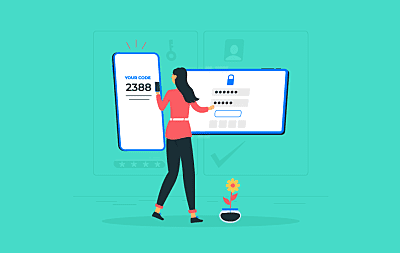


 Previous
Previous





