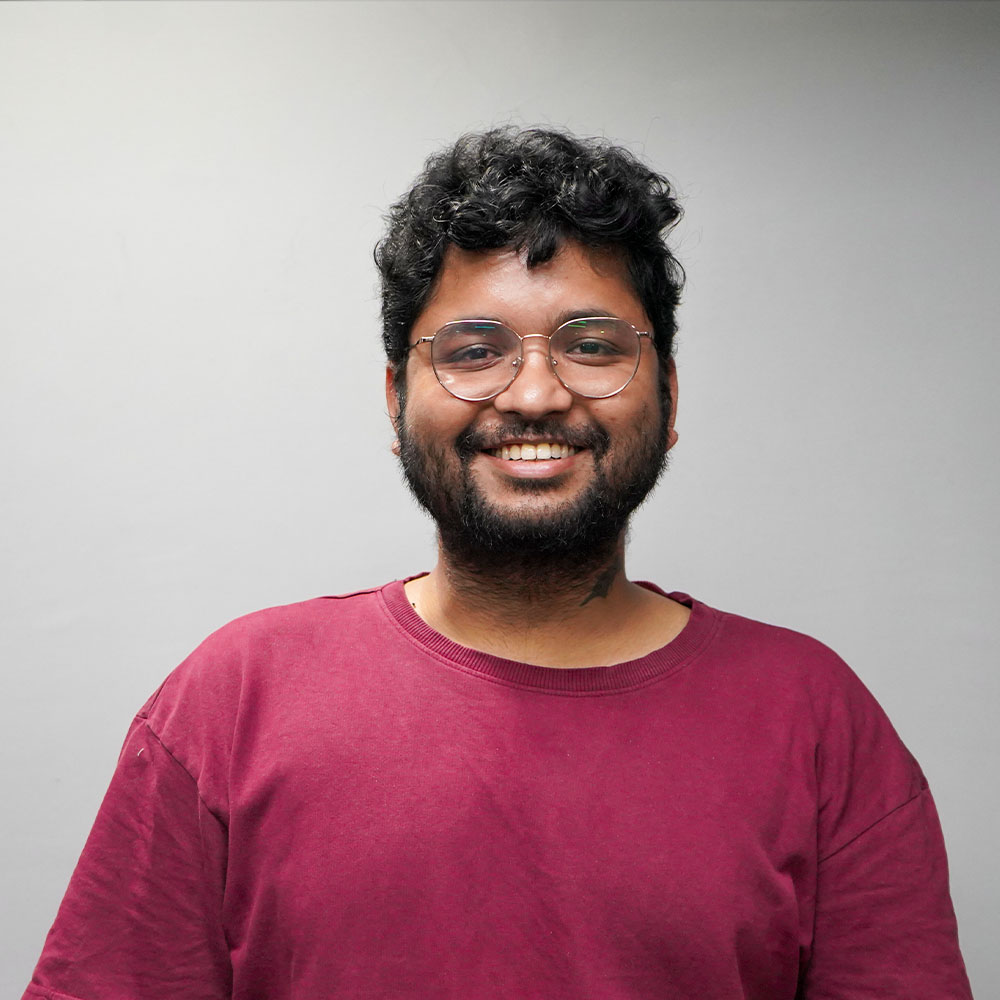Remember the days when virtual reality seemed like a distant dream, confined to clunky headsets and cumbersome controllers? Well, fasten your seatbelts because Apple's Vision Pro apps have dramatically transformed that landscape. Imagine a world where digital and physical realms merge seamlessly, thanks to the innovative capabilities of these apps. Read More
Exploring The Best Apple Vision Pro Apps To Revolutionize Reality
Apple TV

Tech Specifications

| Metrics | Android | iOS |
|---|---|---|
| Latest Version: | NA | NA |
| Size: | NA | 1 MB |
| Device Supported: | NA | Requires iOS 10.2 or later |
| Subscription: | NA | Free (In-App Purchases) |
About

Why we picked it? 
Disney+

Tech Specifications

| Metrics | Android | iOS |
|---|---|---|
| Latest Version: | NA | 3.4.5 |
| Size: | NA | 172.3 MB |
| Device Supported: | NA | Requires iOS 15.3 or later |
| Subscription: | NA | Free (In-App Purchases) |
About

Why we picked it? 
IMAX

Tech Specifications

| Metrics | Android | iOS |
|---|---|---|
| Latest Version: | NA | 2.1.0 |
| Size: | NA | 130.2 MB |
| Device Supported: | NA | Requires iOS 14.0 or later |
| Subscription: | NA | Free (In-App Purchases) |
About

Why we picked it? 
Apple Music

Tech Specifications

| Metrics | Android | iOS |
|---|---|---|
| Latest Version: | NA | NA |
| Size: | NA | 24 MB |
| Device Supported: | NA | Requires iOS 10.0 or later |
| Subscription: | NA | Free (In-App Purchases) |
About

Why we picked it? 
Game Room

Tech Specifications

| Metrics | Android | iOS |
|---|---|---|
| Latest Version: | NA | 1.5.3 |
| Size: | NA | 268.4 MB |
| Device Supported: | NA | Requires iOS 15.1 or later |
| Subscription: | NA | Free (In-App Purchases) |
About

Why we picked it? 
LEGO® Builder's Journey

Tech Specifications

| Metrics | Android | iOS |
|---|---|---|
| Latest Version: | NA | 3.0.2 |
| Size: | NA | 1.2 GB |
| Device Supported: | NA | Requires iOS 13.0 or later |
| Subscription: | NA | Free (In-App Purchases) |
About

Why we picked it? 
Zoom Workplace

Tech Specifications

| Metrics | Android | iOS |
|---|---|---|
| Latest Version: | NA | 6.1.5 |
| Size: | NA | 278.8 MB |
| Device Supported: | NA | Requires iOS 13.0 or later |
| Subscription: | NA | Free (In-App Purchases) |
About

Why we picked it? 

Tech Specifications

| Metrics | Android | iOS |
|---|---|---|
| Latest Version: | NA | NA |
| Size: | NA | 5 MB |
| Device Supported: | NA | Requires iOS 10.0 or later |
| Subscription: | NA | Free (In-App Purchases) |
About

Why we picked it? 
TikTok

Tech Specifications

| Metrics | Android | iOS |
|---|---|---|
| Latest Version: | NA | 35.1.0 |
| Size: | NA | 420.2 MB |
| Device Supported: | NA | Requires iOS 12.0 or later |
| Subscription: | NA | Free (In-App Purchases) |
About

Why we picked it? 
Space Vision

Tech Specifications

| Metrics | Android | iOS |
|---|---|---|
| Latest Version: | NA | 0.5.1 |
| Size: | NA | 368.3 MB |
| Device Supported: | NA | Requires iOS 1.0 or later |
| Subscription: | NA | Free (In-App Purchases) |
About

Why we picked it? 
Bag relevant views, higher downloads & real shares for your app
Comparing the top apps for Apple Vision Pro
Discover the best apps for Vision Pro designed to enhance your viewing and entertainment experience on Apple's latest device. We have made this comparison table that provides a snapshot of how each app caters to different aspects of entertainment and functionality on the Apple Vision Pro.
| Feature | Apple TV | Disney+ | IMAX | Apple Music | Game Room |
|---|---|---|---|---|---|
| Content Variety | Movies, TV shows | Movies, TV shows, exclusive series | Enhanced movie formats | Music, podcasts, playlists | Games and interactive experiences |
| Exclusive Content | Yes | Yes | No | No | Yes |
| 4K HDR Support | Yes | Yes | Yes | No | No |
| Spatial Audio | Yes | Yes | Yes | Yes | No |
| Offline Viewing | Yes | Yes | No | Yes | No |
| Subscription Fee | From $4.99/month | From $7.99/month | Varies by title | From $9.99/month | Free with in-app purchases |
| User Interface | Intuitive | User-friendly | Simple | Sleek | Engaging |
| Augmented Reality | No | No | Yes | No | Yes |
What are some different app categories of Apple Vision Pro available?
Dive into the dynamic world of best vision pro apps, where cutting-edge technology meets user-friendly interfaces to transform your digital experience. From entertainment powerhouses to artificial intelligence tools, these apps are engineered to harness the full capabilities of your device, ensuring a seamless and immersive experience.
1. Entertainment Apps
Entertainment apps for the Apple Vision Pro elevate your media consumption with a rich selection of content and interactive features. Whether it's binge-watching your favorite series or enjoying a movie night in stunning 4K, these apps have you covered.
- Apple TV: Apple offers exclusive original Apple shows and movies of spectacular quality.
- Disney+: Streams a diverse catalog, including Disney classics, Marvel epic sagas, Star Wars series, and National Geographic documentaries.
- IMAX Enhanced: Delivers cinematic viewing experiences with clearer pictures and more vibrant colors.
2. Music and Audio Apps
These Vision Pro apps bring a concert-like experience right into your living room or headphones, with vast libraries of songs, podcasts, and more, enhanced by the device's superior audio capabilities.
- Apple Music: Access over 75 million songs, curated playlists, and exclusive content.
- Spotify: Offers a vast library of music and podcasts with personalized playlist recommendations.
- Tidal: High-fidelity sound quality and high-definition music videos are the hallmarks of this service.
3. Productivity and Tools
Transform your Apple Vision Pro into a powerhouse of productivity with apps designed to streamline your tasks and enhance your workflow. These new vision pro apps are ideal for professionals looking to maximize efficiency.
- Microsoft Office: Brings your office to your fingertips with Word, Excel, and PowerPoint.
- Notability: Ideal for note-taking, PDF annotation, and sketching ideas.
- Trello: Helps manage projects with flexible boards, lists, and cards.
4. Gaming Apps
Gaming on the Apple Vision Pro is a revolutionary experience, with apps designed to take advantage of its robust processing power and high-resolution display.
- Game Room: Enjoy a variety of games that are as visually stunning as they are entertaining.
- Fortnite: Battle Royale-style gameplay with rich graphics and smooth performance.
- Sky: Children of the Light: Explore breathtaking environments in this visually stunning adventure game.
5. Augmented Reality and AI Tools
The Apple Vision Pro is an exceptional platform for artificial intelligence tools and augmented reality (AR) apps, blending digital objects with the real world for education, gaming, and practical applications.
- IKEA Place: Use AR to visualize how furniture fits in your space before buying.
- Star Walk: Identify stars, constellations, and satellites by pointing your device at the sky.
- Mondly: Language learning enhanced with AR for a more immersive experience.
Each category of Vision Pro apps brings something unique to the table, ensuring that every user finds something that perfectly suits their needs and enhances their daily routine or leisure activities. Whether you're looking to get lost in a story, accomplish more in less time, explore new worlds, or simply enjoy the magic of music, there's an app on the Apple Vision Pro designed just for you.
How does MobileAppDaily select the Vision Pro apps?
At MobileAppDaily, our quest to curate the apps for Apple Vision Pro involves a rigorous and meticulous selection process. Our aim is to provide users with a guide that not only enhances their device experience but also introduces them to the forefront of innovation and usability. Here’s a peek into how we handpick the entries for our comprehensive Apple Vision Pro apps list.
Step 1: Research and Exploration
We start by casting a wide net, exploring various categories such as entertainment, productivity, and more. Our team dives deep into the latest releases and updates in the Vision OS apps market. We scour through user reviews, developer updates, and industry news to gather a preliminary list of potential candidates.
Step 2: Testing for Quality and Usability
Once we have our list, the real work begins. Each app undergoes thorough testing to evaluate its compatibility with Apple Vision Pro’s unique features. We look at design, user interface, and special integrations, such as how well they leverage the device’s enhanced display and audio capabilities. This helps ensure that the apps we recommend truly belong to the category of best virtual reality apps and beyond.
Step 3: Unique Features and Innovation
Innovation is key in our selection process. We seek out apps that bring something new to the table—be it the groundbreaking virtual reality experience, transformative best fitness apps, or cutting-edge virtual tools. Apps that utilize AI, AR, or offer something uniquely beneficial for Apple Vision Pro users tend to catch our eye.
Step 4: User Engagement and Feedback
We heavily weigh user feedback and engagement levels. An app that resonates well with its user base provides regular updates and maintains a positive rapport with its audience, and scores highly on our evaluation. We also consider how these apps fit into the daily lives of our readers, ensuring they offer practical benefits alongside high entertainment value.
Step 5: Industry Impact and Expert Opinions
Finally, we consult with tech experts and analyze market trends to see which apps are leading the way in their respective fields. This holistic view helps us determine which entries not only dominate their categories but also set trends for future developments.
This detailed, user-centric approach ensures that our recommendations for the best apps for Apple Vision Pro are based not only on technical excellence but also on real-world applicability and user satisfaction. By following this method, we aim to guide our readers through the ever-expanding app universe, helping them make informed choices that enhance their digital lifestyle.
How much does the Apple Vision Pro cost?
Diving into the world of Apple's latest innovation, many are curious about the Apple Vision Pro price. As a groundbreaking device that merges cutting-edge technology with sleek design, it's designed to cater to both tech enthusiasts and professionals looking for an unparalleled visual experience. The price reflects its advanced features and capabilities, setting a new standard in the tech industry.
The Apple Vision Pro is priced starting at approximately $3,000. This price tag may seem steep, but it's justified by the device's array of sophisticated features, including an immersive display, powerful processing capabilities, and a versatile range of applications. Whether you're a creative professional, a developer, or simply a tech aficionado, the investment promises to enhance how you interact with digital content and applications.
Moreover, the expansive Apple Vision Pro apps list offers tailored experiences that leverage the device's superior hardware. From detailed artistic creations and immersive virtual reality experiences to productivity tools that streamline your workflow, each app is designed to optimize the capabilities of the Apple Vision Pro. This integration not only enhances user experience but also showcases the versatility of the device, making it a worthy investment for those who demand cutting-edge technology in their professional and personal lives.
Where can I find apps for Apple Vision Pro?
Discovering the perfect apps for your Apple Vision Pro can transform your experience with the device, whether you’re a new user or looking to expand your app collection. Here’s how you can find and download the Apple Vision Pro best apps and stay updated with all the apps that hit the market.
1. Apple App Store
The primary destination for all your app needs is the Apple App Store. It’s your one-stop shop where you can find an extensive selection of apps specifically optimized for Apple Vision Pro. To make it even easier, Apple categorizes apps by their functionality, user ratings, and newness. Simply visit the App Store on your device, tap on the 'Apps' section, and you can browse or search for the type of apps you're interested in.
2. Curated Lists and Recommendations
Many tech websites and online platforms curate lists of recommended apps. These are great for discovering both popular and niche apps tailored to your needs. Websites like MobileAppDaily, for instance, regularly update their recommendations for the best vision pro apps, providing insights and reviews that can help you make an informed decision.
3. Social Media and Forums
Social media platforms and tech forums are gold mines for discovering new Apple Vision Pro apps. Following developers, tech influencers and participating in communities like Reddit’s r/apple or MacRumors forums can give you a heads-up on upcoming releases and hidden gems. User discussions and reviews can also provide real-world feedback and tips on app usability and features.
4. Developer Websites and Newsletters
If you have favorite developers whose Apple Vision Pro games you’ve enjoyed in the past, visiting their websites or signing up for their newsletters can keep you in the loop about their latest projects. This is a great way to catch early releases or beta versions of new apps designed for the Apple Vision Pro.
By exploring these avenues, you can effortlessly keep your collection of apps fresh and functional, ensuring that your Apple Vision Pro is always loaded with the latest and greatest tools and entertainment options. Dive into these resources, and you’ll likely find yourself discovering more innovative and useful apps than you knew existed!
Summing It Up
As we wrap up our exploration of the best Apple Vision Pro apps, it’s clear that this device isn’t just another gadget; it's a gateway to a world of enhanced digital experiences. From groundbreaking virtual reality to sophisticated productivity tools, each app we’ve discussed is designed to make the most of the Vision Pro's advanced capabilities.
Whether you're diving into the vibrant universes of Vision Pro apps or leveraging the device's power for your creative and professional projects, there's no shortage of ways to harness this technology. The apps we've highlighted represent just the tip of the iceberg, promising to transform how we interact with digital content, enrich our personal lives, and streamline our work.
As these new apps continue to emerge, stay tuned. We’re excited to see how developers will push the boundaries even further, creating apps that are not only innovative but also integral to maximizing the potential of this extraordinary device.
And get the attention of the right audience with our Strategic Marketing Solutions.
Sr. Content Strategist
Meet Manish Chandra Srivastava, the Strategic Content Architect & Marketing Guru who turns brands into legends. Armed with a Masters in Mass Communication (2015-17), Manish has dazzled giants like Collegedunia, Embibe, and Archies. His work is spotlighted on Hackernoon, Gamasutra, and Elearning Industry.
Beyond the writer’s block, Manish is often found distracted by movies, video games, AI, and other such nerdy stuff. But the point remains, If you need your brand to shine, Manish is who you need.