
Google is the best platform to advertise anything. Be it your personal brand or in-house promotion; Google is always preferred over other platforms. But do you know that advertising on Google Maps is also possible? Yes, you heard it right. Google Maps marketing can help you to attract nearby customers searching for businesses like yours.
Google Maps advertising campaign is an effective way for businesses to bring in local customers, especially when they’re searching online for the things that they want.
Nowadays, people always prefer to find the nearest place to get there things done. According to the Google's report, around 50 percent of users who search on their smartphone first are most likely to visit a shop within a day. Hence, an advert on
Google Maps that shows the information can increase your chance of being the business that they decide to visit.
What Is Google Maps Marketing?
For instance, if somebody wants to find a restaurant near to them, they will check out
Google Maps to help them out, and your brand can reflect in the searches if you haven invested in the advertising on Google Maps and is located nearby. The search results will appear in two different placements: within info cards beneath the Google Maps search box and on the map itself. Apart from just showing the location of your business on the map, your advert can also display directions to your place, and even your phone number.
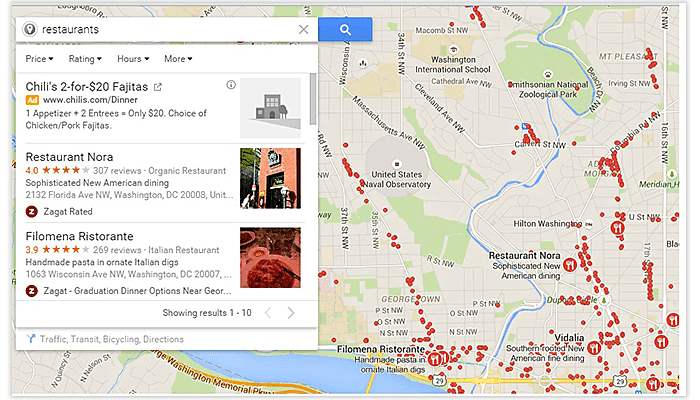
By making your business easier to find, more potential customers will be able to visit your business.
What Is The Need Of Google Maps Marketing Optimization?
If you are advertising on Google Maps, you must get something in return. Of course, you will get substantial results. In the end, everyone aims to achieve the top place in the local business results listings, and advertising on Google Maps brings you that.
How Does Advertisement On Google Maps Work?
I believe, until now, every one of us has definitely made a search on Google. Be it for knowing the Prime Minister’s name or just for the sake of checking the internet connection; if you belong to this earth, I can at least expect this out of you.
After making the search on Google, you must have noticed the “Ad Label” on the top two or three searches, and the rest are the regular searches. On clicking on the ad links, more information about the promoted businesses pops up which usually include details like phone numbers, address, pictures, and user reviews.
To make the searches more informative, Google brought out some changes to the format that is shown on the Google Maps ad. The move was intended to help the local businesses to extend their reach and drive customers.
Following are the features that were announced by the Google in the recent performance summit. Take a look:
- Promoted Pins: Have you ever come across a business on the Google Maps that has been pinned? If no, let me tell you that, if you get your advertised location on the Google Map, your place will be marked with a purple-colored location pin that will help you to get highlighted. If you have a business logo, it will be displayed with the Promoted Pin. On tapping on such pinned location, more information will be displayed of the business.
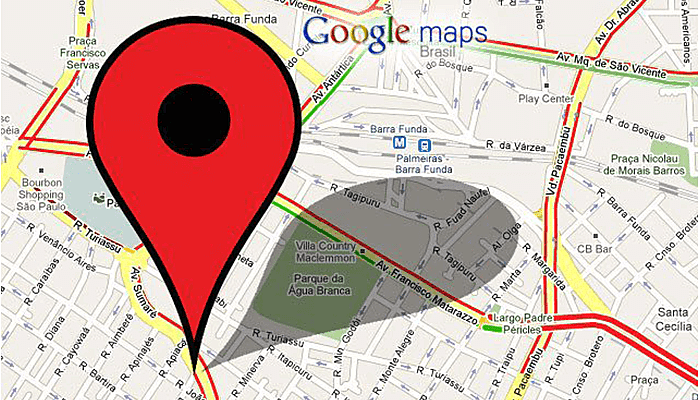
- In-Store Promotions: The advertising on Google Maps is just not limited to location highlighting, but it also includes in-store promotions such as coupons and deals. It will help the people to choose between two similar products with the minimum price and best deal.
- Local Inventory Search: This feature will assist the users who tap on the local search ads on Google Maps with local inventory for products of their interest. It became necessary to add such a feature because, according to Google’s data, many people don’t turn up to the store initially because there are not sure about the availability of the product that they are looking for.
- Customizable Business Page: Now, local businesses can customize their page according to their products and services. The same information will be shared with the user when they click on the business ad.
How To Advertise On Google Maps For More Business?
Now, coming to the core, for Google Maps marketing, you need to have a Google Ads account, feature location extensions on your ads, and have an updated Google My Business listing. So, let’s dig more about it and know how you can advertise your local businesses on Google Maps.
1. Marketing Optimization Checklist
By merely getting yourself listed without going through every respective field on the Google My Business listing, you won’t do any good to yourself. It may lead to the poor ranking of your business on your list and far less visibility, and I hope, nobody wants to see themselves at such a position.
Therefore, the very first step is to optimize the marketing checklist with all the options available.
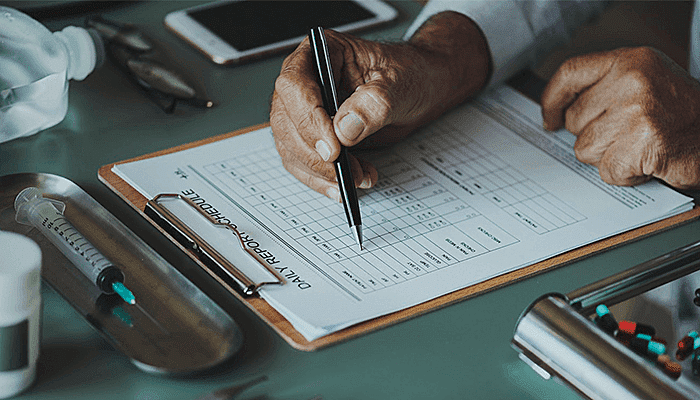
2. Address Information
Many times, it can happen that you may enter the wrong or-or inaccurate address of your business house. So, to sideline such a glitch, always make sure of the address that you have added with your business details. If the people are not able to spot you on Google Maps correctly, you are surely not going to make anything out of Google Maps marketing.
The information will include, shop/house number, street name, zip code, subdivision, landmark or something that can help the user to reach out to you easily.
3. Specify Your Service
The first mantra of success on Google is, never tries to fool your audience. In other words, you might miss the services that you cover and people will be unaware of the same. Thus, specify each and every service or product that you deal with on Google. You can even add the area or regions where you serve and the type of service that you offers.
For instance, if you own a pizza delivery chain, make sure to add all your services and the radius where you serve. It’s always important to add geographic radius on the Google Maps from your physical location.
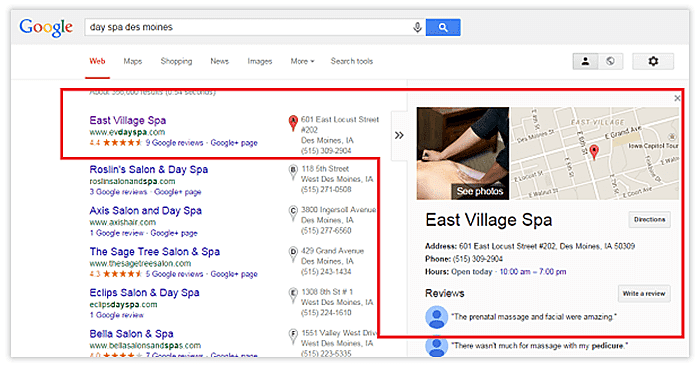
4. Verified My Business Listing
Then comes the need of getting your Google My Business Listing verified. It is one of the significant steps that you need to get done. After your information submission, Google may take a couple of weeks to validate your existence. Usually, to confirm verification, Google send a letter or postcard to the address mentioned by you in the Google My Business profile.
5. Relevant Categories
Just by flaunting your primary categories on the Google Maps My Business profile will not help you to go big. You must know that Google offers you to add additional categories that you may deal with. This way, you will be able to garner more business.
If you are into the construction business, apart from building the blocks and buildings, you can add interior designing or house financing as your subcategories. By adding more relevant information, Google will be able to relate searched more in your favor in comparison to others.
5. Optimize Your Introduction
A good summary can help the user to understand your business model and can relate better. Therefore, Google My Business Introduction should be crisp and to the point. Try to include the USPs and services that make you stand out from your competitors.
To my surprise, many business houses miss on this key opportunity of optimum Google Maps introduction due to insufficient summary information or lack of interest in this part.
6. Add Photos
Why add photos to Google? To some of you, it may sound irrelevant to add photos on the Advertising on Google Maps because you will argue that the map shows the locations and overview of your business house. But if you want to give a more clear picture to your Google Maps audience, you need to add photos. Also, the photos will make your business more appealing to the people.
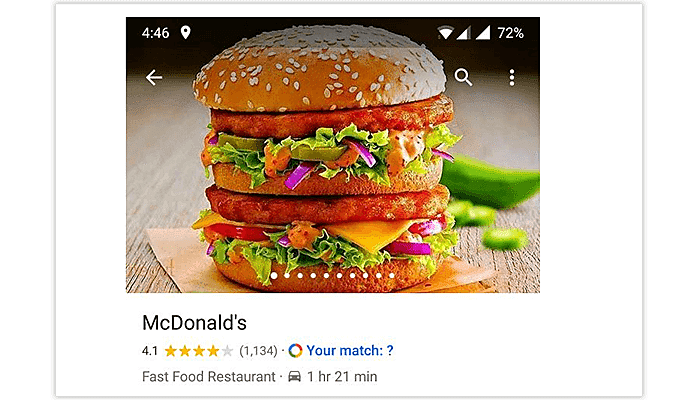
7. Don’t Forget About The Customer Reviews
Almost every one of us knows what impact a positive or negative comment can make on a business, especially on Google. Not to forget, even the companies with no reviews can also hamper the opportunities that come their way. So, it’s always good to see positive comments on your page, and for that, you need to add reviews in your Google My Business profile.
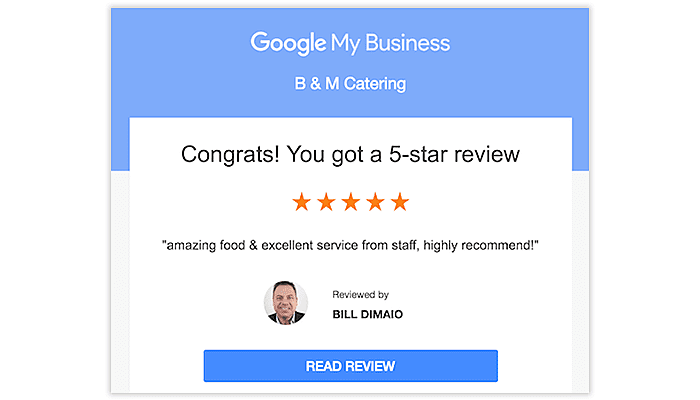
The reviews will reflect on your Google page only after more than five people make a comment. And to stay away from the negative comments, there is no rocket science, give your best and try to make your Google Map customers happy with whatever service you deal with.
The Advantages of Advertising On Google Maps
If you are still pondering over the benefits of advertising on Google Maps, then let me help you with the following points.
1. Advertise on an added platform: As I told you earlier also, Google Maps is just not a navigational app only. You can advertise your business on the app and get connected with people who want to engage with you. And the best thing is, you don’t have to shell out bombshell on the Google Maps advertising cost and neither you have to look out for a hoarding space, which apparently is extra spending.
According to the Google, the one-third of mobile searches are related to location. If you have your presence on the Google Maps, the chances of people finding you increase multi-fold.
2. Stand out among your competitors: To stay at the top is always a concern for most of the business houses, especially when you are stacked in an area where there are already so many other competitors. By advertising on the Google Maps, you increase your visibility and which in turn, helps you to stand out.
For this, you can make use of promoted and non-promoted pins, which comes in different colors and can even show your company logo on the Google Map itself. Also, making a move to advertise on Google Maps right now is expected to fetch more profit as the platform is relatively new, as compared to other advertising methods.
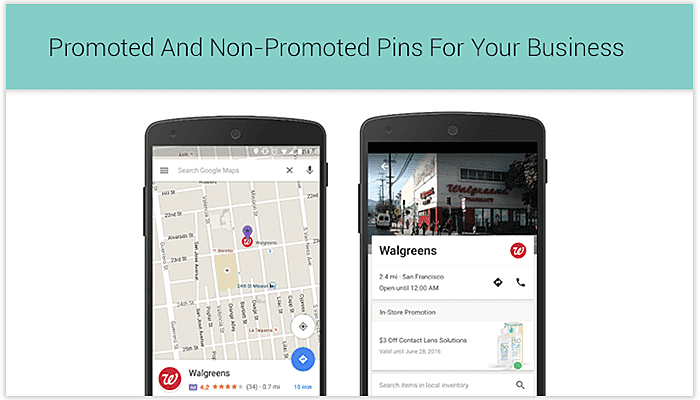
3. Drive Action: A promoted pin on Google Maps will not only just give you a highlighted identity, but also, it will prompt users to take action, which will help you with more business opportunities. The navigational app aid the user with many options to connect with the businesses marked on the Google Map. One can call or know the direction of the desired location.
As per a report, about 75 percent of people who lookout for a product or service are most likely to visit a store in the next 24 hours and finally, 28 percent of them end up buying the product. Therefore, the chances of engaging definitive customers are high.
Benefits of using Google Places:
- Reach millions of Google users, quickly and for free, with Google Places
- Edit your listing and speak for yourself
- Practical and easy to manage
- Premium options, all for free
- Signing up for Google Places is simple
Updated Google Maps
If you have updated your Google Maps app on your device, you must be knowing that Google has brought some change in the interface and features of the app.
The new ad features from Google include Promoted Pins, customizable business pages, in-store promotions, and a local inventory search function. The Promoted Pins feature will enable the users to add branding and logos, while the advertisers will be able to have two 30-character headlines, up from a single headline of just 25 characters. All the ads will now be visible across all the devices and on Google.com

Content Writer
Sakshi Kaushik is a wordsmith extraordinaire who transforms complex technical jargon into captivating, must-read articles. Armed with a Masters in Economics, Sakshi dissects intricate topics with the precision of a seasoned expert. Her insights have graced prestigious platforms like Hackernoon, Ecowiser, and Medium, captivating readers and tech aficionados alike. With a career spanning influential companies like Teleperformance, Finex, and SparxIT Solutions, Sakshi is well-versed in navigating both the keyboard and the boardroom.
In addition to her extensive experience, Sakshi holds HubSpot certifications in Digital Advertising and Content Marketing, and has earned further credentials from UpGrad, Coursera, and Great Learning. Dedicated to sharing her expertise with mobile app developers and tech enthusiasts, Sakshi's passion shines through her writing. When she's not crafting compelling content, she enjoys diving into thrilling novels and exploring diverse worlds.













