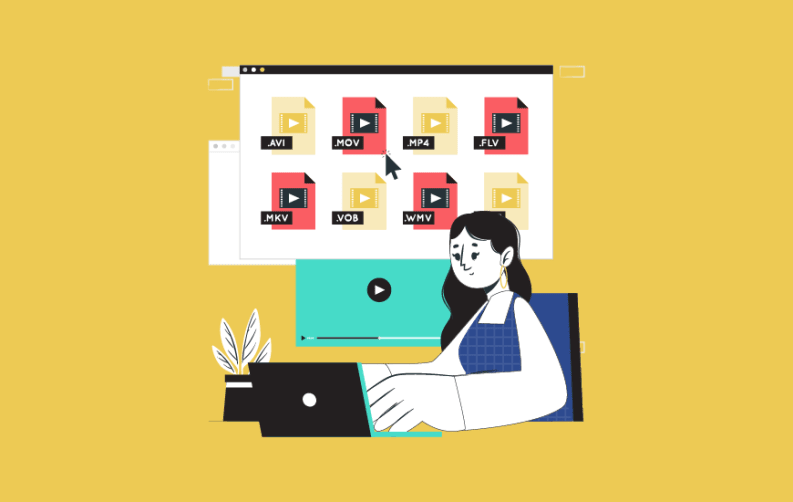
The Internet is filled with millions of videos you want to watch and save them to your computer so you can watch them later. However, downloading videos directly from websites and converting your favorite videos to your desired format are not some of the easy tasks. Thus, HitPaw came into existence and targeted this issue.
Known as one of the best video converters of the modern era, HitPaw Video Converter has many interesting features, such as converting YouTube videos to MP4, M4A to MP3, and AVI to GIF among others. In this HitPaw review, we will talk about the main features of this one of the best video downloading software separately. But before we go to that section of this HitPaw Video Converter review, let’s throw some light on the background of this HitPaw video converter.
Background of HitPaw super multimedia converter
HitPaw was founded in 2019 with the mission to provide effective tools for everyone. HitPaw Video Converter can help internet users download and convert any video existing on the internet. This video converter claims to support more websites than other alternatives in this market segment.
Features of HitPaw, an ultimate video converter
These features have played a crucial role in the growing popularity of HitPaw among users from all over the world. To understand how this video converter works, let’s proceed to its features.
1. Supports 1000+ formats and devices

HitPaw offers support for thousands of video formats that you can convert your videos into. To ensure your videos are supported and playable on your preferred devices, you can check compatible formats of videos and pick conversion options accordingly. These formats could be MP4, AVI, MP3, and many more.
2. Save content with a single click

HitPaw allows you to save videos with a single click from over 10,000 popular websites. You can download videos from YouTube in your desired format, save your favorite music from Apple Music, and do much more.
3. Leverages hardware configuration for better conversion speed

HitPaw is a smart video converter and downloader that knows how to leverage the full potential of your device to fasten up the conversion process. For some limited formats of the content, you can enable Lossless Format Conversion to achieve 90x faster conversion speed. Other elements such as GPU or CPU acceleration also help boost the conversion speed of videos.
4. Download or convert audios and videos in bulk

Planning to convert entire playlists or convert video into audio files? Well, with HitPaw Video Converter, it is easier and faster to convert up to 5000 videos or audios simultaneously. You can efficiently download YouTube playlists in bulk to reduce the time usually spent on downloading the content. Instead of having to select and download each video or audio, you can simply batch select and start the download process with HitPaw Video Converter, an URL to video converter tool.
You can use these features of HitPaw Super Multimedia Converter to download even entire YouTube channels in 1080p, 4K, 2K, or even 8K. This video downloader tool with conversion features also lets you convert video into audio files of your preferred formats.
5. Download patented content easily

Tools like iTunes restrict their content access to iOS devices only. You use HitPaw to convert Apple music to MP3 and download it directly on your device. HitPaw Apple Music converter feature allows you to download patented iTunes content to play it on any device you like. However, right now, this Apple Music converter feature is available only on the Windows version of the HitPaw software.
6. Built-in video editor

HitPaw video downloader tool also includes video editing features that let you modify basic elements of your videos. You can trim, merge, crop, and rotate your videos easily. Additionally, there are filters and effects available as well that can be added to make your videos look extra charming.
Pros and cons of HitPaw Video Converter
HitPaw has some amazing video editing features and conversion features that make it a perfect alternative to its competitors. However, to know this video downloader entirely, it is crucial to understand its good and bad sides. Furthermore, we will list down the Pros and Cons of HitPaw, the ultimate video converter, and figure out which side is heavier.
Pros of HitPaw, an Ultra-Fast Video Converter
- Comes with an in-built video editor
- Support for over 10,000 popular websites
- Includes the ability to leverage hardware configuration to fasten up the conversion process
- Allows you to download patented content as well on Windows
- Supports over 1000 video formats and devices
Cons of HitPaw, an Ultra-Fast Video Converter
- Free download comes with certain limitations
HitPaw Video Converter packages

This leading video converter comes with a free trial that you can use but with limitations. For instance, the free trial does not include the support for Ultrafast download. Let’s have a look at what advantages you get if you decide to pay for the services of HitPaw, the best URL to video converter tool.
MAD Rating
Features- 4.8
Security- 4.5
Navigation- 4.5
Pricing- 4.3
Wrapping Up
HitPaw’s features clearly state that this video converter and downloader is not an ordinary tool. It knows how to leverage the software and hardware capabilities of devices to efficiently enable its advantages like ultrafast downloading, bulk conversions, etc.
So, if you are a creator or got a hobby of collecting the best videos, you should use HitPaw without thinking twice. And if you are still having double thoughts, we recommend you to give its trial version a shot but remember, the trial version only gives you access to a toned-down version of the original ultimate video converter.
In the end, if you are a developer or planning to develop software as well, you can reach out to us and get your products reviewed. These reviews will help you understand the opportunities of improving the potential of your digital product if required. On top of that, if featured on the website, you get to showcase your software to millions of people across the world.

Content Writer
Sakshi Kaushik is a wordsmith extraordinaire who transforms complex technical jargon into captivating, must-read articles. Armed with a Masters in Economics, Sakshi dissects intricate topics with the precision of a seasoned expert. Her insights have graced prestigious platforms like Hackernoon, Ecowiser, and Medium, captivating readers and tech aficionados alike. With a career spanning influential companies like Teleperformance, Finex, and SparxIT Solutions, Sakshi is well-versed in navigating both the keyboard and the boardroom.
In addition to her extensive experience, Sakshi holds HubSpot certifications in Digital Advertising and Content Marketing, and has earned further credentials from UpGrad, Coursera, and Great Learning. Dedicated to sharing her expertise with mobile app developers and tech enthusiasts, Sakshi's passion shines through her writing. When she's not crafting compelling content, she enjoys diving into thrilling novels and exploring diverse worlds.













