
Texting remains a staple in American communication despite a landscape dominated by third-party messaging apps. For Android users, Google Messages is the default choice, reflecting Google's extensive history in messaging platforms. Google has pushed its messages and dialer apps since 2017. The aim is for them to be the standard on all devices. This effort led to Google Messages becoming mandatory on Android devices.
Samsung users are accustomed to Samsung Messages. It comes preinstalled on all Samsung devices. Despite no longer being the default on Galaxy smartphones, Samsung Messages remains essential. It's crucial for the overall user experience.
With the latest Samsung phones, users face a choice between Google Messages vs Samsung Messages. Each offers unique benefits, but users must commit to one exclusively. In this guide, we'll explore both platforms. We aim to help Samsung smartphone owners. They can choose the best secret messaging apps for their needs.
Google Messages vs Samsung Messages: A Comprehensive Comparison
If you own a Samsung device, you may have noticed it comes with two pre-installed messaging apps. These are Google Messages and Samsung Messages. Flagship Samsung phones typically have Google Messages as default. However, mid-range and budget Samsung phones usually use Samsung Messages instead.
Both apps perform the same function but are different in a variety of ways. So which is better? What are the differences? And does it really matter which app you use? Let's find out in samsung messages vs google messages.
1. User Interface and Design
Google Messages:
Google Messages has a simple and clean design. It's easy to use. The design is minimalistic. It focuses on simplicity. The interface follows Material Design principles. It uses a white background predominantly. There are colorful accents. These accents differentiate message types. Navigation is intuitive. Tabs categorize messages. There are tabs for Inbox, Starred, and Archived messages.
Samsung Messages:
Samsung Messages usually follows Samsung's One UI design. It provides a visually appealing interface. The design features rounded edges and soft colors. This creates an aesthetically pleasing experience for users. It integrates seamlessly with Samsung's ecosystem and is optimized for Samsung devices. The interface is organized, with tabs for conversations, contacts, and settings.

Winner: Google Messages has a clean design, which some people prefer. Samsung Messages, on the other hand, is favored by those who like Samsung's ecosystem design. It's a matter of personal preference, really. Some like the simplicity of Google Messages. Others prefer Samsung Messages for its cohesive ecosystem. Both have their merits and cater to different tastes.
2. Features and Functionality
Here's a detailed comparison table:
| Feature | Google Messages | Samsung Messages |
|---|---|---|
| RCS Chat Support | Yes | Yes |
| Group Chats | Yes | Yes |
| Message Scheduling | Yes | Yes |
| Rich Multimedia Sharing | Yes (Photos, Videos, Audio, GIFs) | Yes (Photos, Videos, Audio, GIFs) |
| Read Receipts | Yes | Yes |
| Message Reactions | Yes | No |
| Smart Reply | Yes | Yes |
| Built-in GIF Search | Yes | Yes |
| Sticker Integration | Yes | Yes |
| Dark Mode | Yes | Yes |
| Integration with Google Pay | Yes | No |
Winner: Both apps offer many features. Google Messages leads slightly. It supports message reactions. It integrates deeply with Google services. Examples include Google Pay.
3. Integration with Ecosystem
Google Messages:
Google Messages connects easily with other Google services and apps. It includes Google Pay integration. This allows you to send and receive money in the app. It also syncs with Google Contacts and Google Calendar.
Samsung Messages:
Samsung Messages is closely connected to Samsung's ecosystem. It offers integration with Samsung Pay. Additionally, it incorporates Samsung Knox for boosted security features. This integration enhances the overall user experience. It syncs seamlessly with Samsung Contacts and Samsung Calendar.
Winner: It depends on the user's preference and ecosystem. Google Messages is ideal for people heavily invested in Google's system. Samsung Messages, on the other hand, is tailored for Samsung device owners.
4. Security and Privacy
Google Messages:
Google Messages provides end-to-end encryption for RCS chats. This ensures message security against interception. However, encryption isn't automatically on. Both parties need RCS enabled for encryption.
Samsung Messages:
Samsung Messages provides end-to-end encryption for RCS chats. This ensures secure and private messaging. Encryption, like in Google Messages, isn't on by default. You need to enable RCS for it.
Winner: It's a tie in terms of security and privacy since both apps offer end-to-end encryption for RCS chats.
5. Performance and Reliability
Google Messages:
Google Messages is recognized for its reliable performance on Android devices. It utilizes Google's optimization techniques. This ensures consistent performance and smooth messaging experiences. Regular updates from Google enhance performance. They promptly address any bugs or issues. This contributes to its reputation for reliability.
Samsung Messages:
Similarly, Samsung Messages exhibits commendable performance and reliability, particularly on Samsung devices. The app is designed to work perfectly on Samsung devices. It's tailored to their hardware and software. This ensures your messaging experience is seamless. Updates are regularly released by Samsung to uphold performance standards and resolve issues. This reaffirms Samsung's reliability among its users.
Winner: It's a tie in terms of performance and reliability since both apps perform well.
6. Customization Options
Google Messages:
Google Messages provides customization options. These include choosing themes and notification sounds. You can also enable or disable chat features such as RCS.
Samsung Messages:
Samsung Messages offers a wide range of customization options. Users can modify themes to their liking. They can also customize chat bubbles. Backgrounds can be set as per preference. Additionally, font styles and sizes are adjustable. This flexibility enhances user experience significantly.
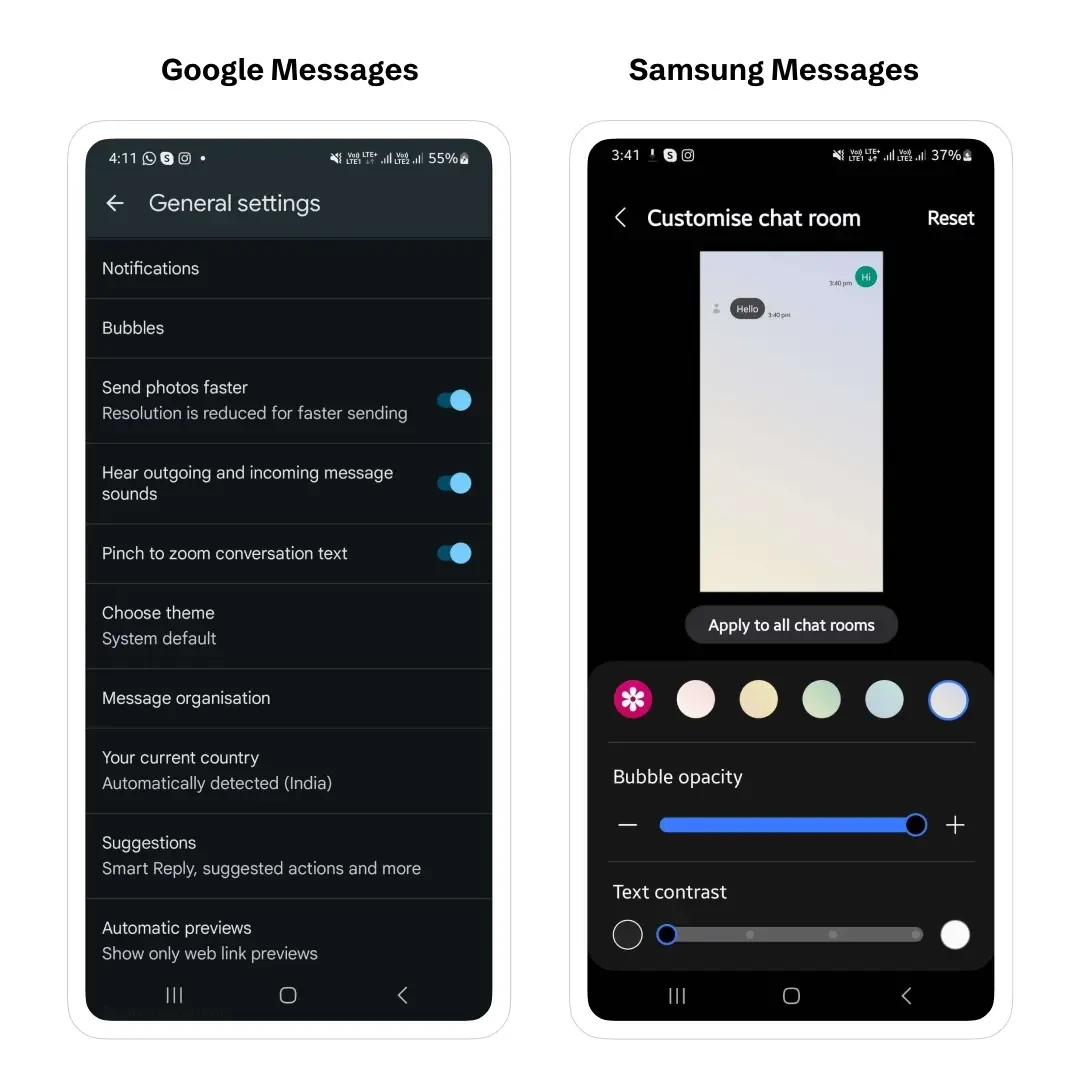
Winner: Samsung Messages offers more customization options, making it the winner in this category.
7. Cross-Platform Compatibility
Google Messages:
Google Messages now reaches beyond Android devices, offering a web version. This allows users to send and receive messages from computers. The feature enhances accessibility and flexibility. It caters to users managing messages across multiple devices. These include desktops and laptops.
Samsung Messages:
Samsung Messages only works on Samsung devices. It can't be used on other brands. Google Messages works on any device. It's not limited to Samsung Messages. Samsung Messages is made for Samsung devices. But not everyone has a Samsung device. Some users want to access messages easily. They prefer using different devices sometimes. Google Messages allows this flexibility. It's not tied to one brand. Samsung Messages lacks this feature. This limits user convenience. Especially for those with non-Samsung devices or those using web versions on desktop computers.
Winner: Google Messages wins in cross-platform compatibility due to its web version.
8. Customer Support and Updates
Google Messages:
Google Messages receives frequent updates via the Google Play Store. These updates enhance its performance and features over time. Google provides strong support through resources like the Help Center. Users benefit from access to community forums as well. These resources help users troubleshoot issues efficiently. Additionally, users stay informed about new features and updates. This ensures a smooth experience with Google Messages.
Samsung Messages:
Samsung Messages gets updates often. These updates come through the Galaxy Store. They bring new features and fix bugs. Samsung provides customer support too. It's mainly through the Samsung Members app and website.
Winner: It's a tie since both apps receive regular updates and offer customer support channels.
9. User Feedback and Reviews
Google Messages:
Users praise Google Messages. They like it's easy-to-use interface. It connects well with other Google services. It offers many useful features. The app's clean design and support for RCS chat features receive particular praise. However, some users may worry about privacy. This concern arises from Google's data collection practices. Despite this, end-to-end encryption is an option for RCS chats.
Samsung Messages:
Samsung Messages has received positive feedback. It integrates well with Samsung's ecosystem. Features such as Samsung Pay and Knox security contribute to this. Users appreciate its seamless compatibility. It enhances their experience within the Samsung environment. Users appreciate the app's customization options and smooth performance on Samsung devices. However, some users might not prefer the app's design. It may seem less appealing than Google Messages. Occasionally, there might be compatibility issues. Especially with non-Samsung devices.
Winner: It's subjective and depends on individual user preferences and experiences.
Special Features In Google Messages
Google Messages is a messaging app developed by Google. It offers various special features. These features aim to improve user experience and simplify communication. The app automatically sorts messages for better organization. Google Assistant provides helpful suggestions within the app. Additionally, users can respond with emojis conveniently. Media files can be converted into shareable links. The app also offers desktop continuity for seamless messaging across devices. Let us list down the special features of Google Messages.
1. Automatic Sorting
Google Messages has a standout feature: sorting messages automatically into categories. This feature creates tabs like Personal, Transactions, OTPs, and Promotions. It helps you navigate and prioritize conversations easily. By categorizing messages intelligently, users find important communications quickly. They avoid sifting through clutter, boosting efficiency and productivity.
2. Google Assistant-powered Suggestions
Google Assistant integrations enhance Google Messages, adding convenience and functionality. The AI analyzes conversations, suggesting actions or responses based on context. For instance, if someone asks to share your location, Google Assistant offers a quick shortcut. It shares your whereabouts without exiting the conversation. This predictive feature anticipates user needs, providing timely assistance. Overall, it enhances the messaging experience.

3. Emoji Responses
Incorporating emojis into conversations has become a ubiquitous aspect of modern communication. Google Messages enhances communication with emoji suggestions. These emojis match the message's content. They offer quick response options for users. With just one tap, users can express themselves. Emojis like thumbs up or hearts add personality. They also bring emotion to conversations. This fosters more engaging interactions between users.

4. Converting Media to Links
Transferring media files via messaging apps, like photos, videos, or audio, can be tricky. Challenges arise from file size limits or compatibility issues. These hurdles may hinder seamless sharing experiences. File size restrictions often lead to frustration. Google Messages addresses this by automatically converting media files into shareable links. The app doesn't send files directly. Instead, it creates links. Recipients can click these links to access media. This makes sharing easier. It also saves storage space. Both the sender and recipient benefit. It ensures smoother communication overall.
5. Desktop Continuity
The desktop continuity feature in Google Messages connects mobile and desktop devices. Users can easily check messages on different devices. It syncs conversations between devices. This enables users to start on their phone and continue on their computer. This smooth transition boosts convenience, especially for those who switch devices. Whether you're at your desk or on the move, Google Messages keeps your messages accessible. It enhances connectivity and accessibility, ensuring messages are always within reach.
Special Features In Samsung Messages
Samsung Messages is a messaging app with many features. It makes messaging easier and more enjoyable. You can customize chat screens. It also lets you share documents easily. The app has intelligent actions built-in. These features help streamline communication. Let's delve into the special features of Samsung Messages in detail.
1. Chat Screen Customization
One of the standout features of Samsung Messages is its chat screen customization options. Users have the freedom to personalize their chat interface according to their preferences. Samsung Messages offers various customization options. You can change themes, background colors, and font styles. Additionally, you can customize chat bubbles. This allows you to create a chat environment. It reflects your unique personality and preferences. Whether you like a sleek, minimalist look or something vibrant. The app adapts to your style.
2. Shared Media Files Overview
Samsung Messages simplifies media sharing. It provides an overview of shared files. This is within the conversation thread. The feature eliminates the need to sift through multiple messages. Users can find important documents easily. Also, media files shared during the conversation are accessible. Users can access shared documents directly from the chat interface. This makes collaboration and information exchange efficient. Additionally, Samsung Messages offers robust file management tools. Users can preview, download, and organize shared files with ease.

3. Smart Actions
Samsung Messages uses clever algorithms to improve how you work and save time. These algorithms analyze your chats and suggest helpful actions. For instance, if you get an address, it might suggest opening it in a map app. Or if you receive a phone number, it could let you call right away. These actions make tasks easier without switching between apps. They're designed to boost productivity and convenience.

How To Activate RCS Messaging On Google Messages Or Samsung Messages?
Activating RCS messaging on Google Messages app and Samsung Messages enhances your messaging experience. It enables features like read receipts, high-quality media sharing, and group chat enhancements. These features improve communication by providing additional functionality. RCS messaging ensures smoother and more engaging conversations between users. It brings convenience and efficiency to your messaging interactions. With RCS activated, you can enjoy a seamless messaging experience across platforms. It's a step forward in modernizing communication methods.
Let's walk through the steps to activate RCS messaging on both platforms in detail.
1. Google Messages:
- Update Google Messages: Ensure that you have the latest version of Google Messages app installed on your device. You can update the app from the Google Play Store if needed.
- Open Google Messages: Launch the “Google Messages app” on your Android device.
- Check for RCS Availability: When you open the app, a prompt may appear. It might ask if you want RCS messaging. If not, you can check RCS availability manually. Tap the “Google A/C”. It's in the top-right corner of the app. Then select "Messages Settings" from the menu.
- Enable Chat Features: In the “General Settings menu”, look for the "RCS chats" option on the top.
- Enable RCS: If RCS messaging is available for your device and carrier, you'll see an option to enable it. Toggle the switch to turn on RCS messaging.
- Verify Phone Number: Follow the on-screen prompts to verify your phone number. This may include entering a verification code sent via SMS.
- Activation Complete: After activation, you'll get a message confirming RCS messaging is active on your device. You can now enjoy enhanced messaging features in Google Messages.

2. Samsung Messages:
- Update Samsung Messages: Make sure you have the latest version of Samsung Messages installed on your Samsung device. You can update the app from the Galaxy Store or Google Play Store if necessary.
- Open Samsung Messages: Launch the “Samsung Messages settings” on your device.
- Multimedia Setting: Navigate to "More Settings" and open the "Multimedia settings". In the RCS section, you can enable or disable the following options: Group conversations, Show when delivered, Show when read, Download automatically, Share location, Pay via app, etc.
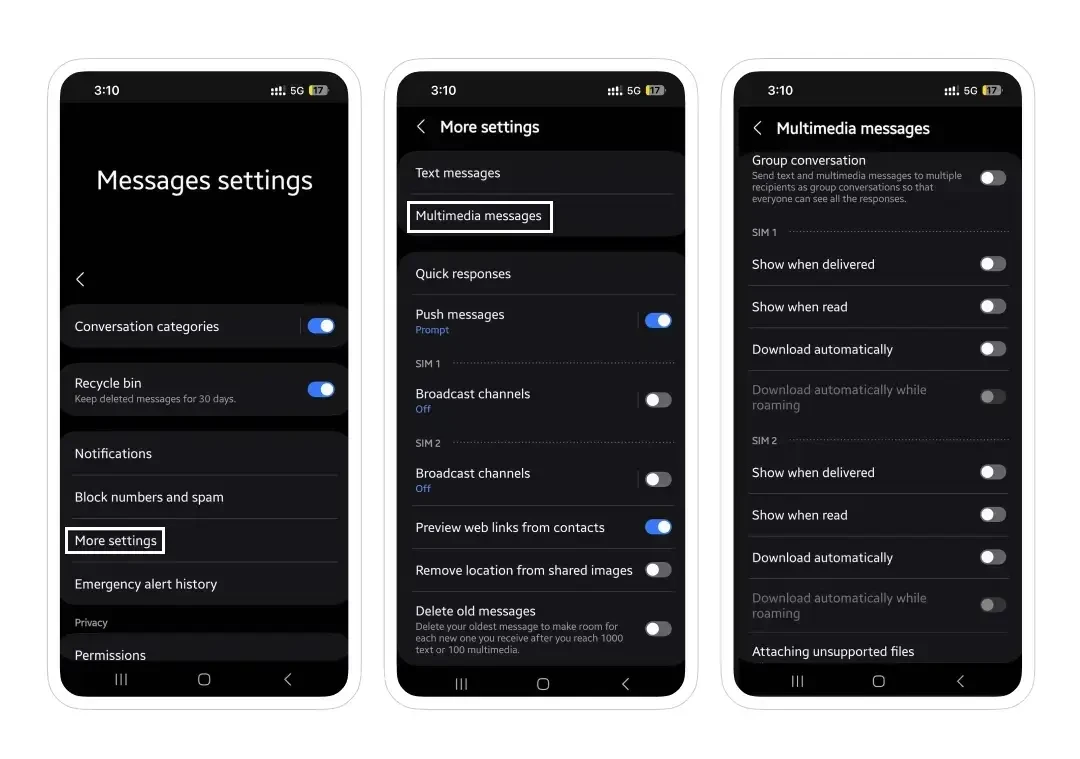
By following these steps, you can activate RCS messaging on both Google Messages and Samsung Messages. This unlocks a host of advanced features. These features enrich your messaging experience.
Conclusion: Advocating For Samsung vs Google Messages
In conclusion, Google Messages or Samsung Messages offer excellent messaging experiences. They both have special features. Yet, for Android users, Google Messages stands out as the preferred choice. Google Messages offers advanced features and integrates seamlessly with Android. This makes it the practical choice for universal messaging.
The confusion about messaging apps is frustrating for users. Different protocols and features make it unclear. Users face inconsistency while using these apps. It's an ongoing issue that needs resolution. It's unreasonable to expect users to navigate this maze of options.
We propose a simple solution for google vs samsung messages: Google Messages as default on Android. This eases user burden, ensuring unified messaging across Android. Stock Android phones are simple. Other Android devices have many messaging apps. This adds to confusion. Google Messages should be default. Android users will have unified messaging. It will be intuitive and easy. No unnecessary complexities.
Frequently Asked Questions
-
Can I switch between Google Messages and Samsung Messages to keep my messages?
-
Does Samsung Messages work on non-Samsung phones?
-
Is Google Messages or Samsung Messages more secure?
-
What's the difference between Google Messages and Samsung Messages?
-
Which messaging app is simpler?
-
Will using another messaging app drain my battery more?

Sr. Content Strategist
Meet Manish Chandra Srivastava, the Strategic Content Architect & Marketing Guru who turns brands into legends. Armed with a Masters in Mass Communication (2015-17), Manish has dazzled giants like Collegedunia, Embibe, and Archies. His work is spotlighted on Hackernoon, Gamasutra, and Elearning Industry.
Beyond the writer’s block, Manish is often found distracted by movies, video games, AI, and other such nerdy stuff. But the point remains, If you need your brand to shine, Manish is who you need.














