
- Difference Between Copilot and ChatGPT: A Quick Look
- ChatGPT: An Overview
- Microsoft Copilot: An Overview
- ChatGPT vs Copilot: Assessing Their Key Features
- Microsoft Copilot vs ChatGPT: The Similarities
- Microsoft Copilot vs ChatGPT: Pros and Cons
- Best Use Cases of ChatGPT and Microsoft Copilot
- Assessing the Plans and Pricing of Both Platforms
- Go Beyond AI with MobileAppDaily
- Conclusion
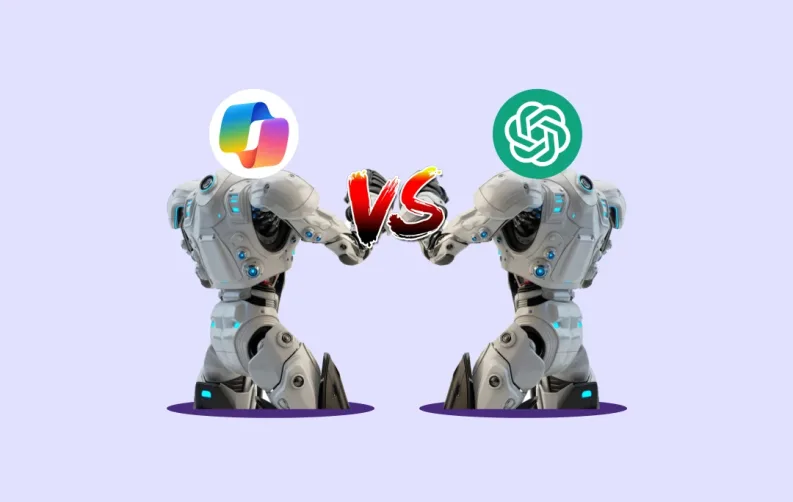
If you’ve been exploring AI tools, you’ve probably come across ChatGPT and Copilot (two of the biggest names in the game). But here’s the real question - which one is actually worth your time?
I’ve used both extensively (for writing, coding, or brainstorming ideas), and let me tell you, while they might seem similar at first glance, they serve very different purposes. One is designed to be your all-in-one AI assistant. On the other hand, the former is more of a work-oriented productivity booster.
So, if you’re wondering which one I want, you’re in the right place. In this guide, we’ll break down what each tool excels at, where they falls short, and which one fits your needs best. Let’s get into it!
Difference Between Copilot and ChatGPT: A Quick Look
Here’s a comparison of both tools on the basis of their features, functionalities, and use cases to help you make an informed decision.
| Feature | ChatGPT | Microsoft Copilot |
|---|---|---|
| Integration | A standalone application that can integrate via API with various platforms. | Deeply integrated with Microsoft 365 applications like Word, Excel, PowerPoint, Outlook, and Teams. |
| AI Model | Based on OpenAI's GPT models, specifically optimized for conversational AI. | Utilizes large language models, likely including GPT-4, integrated with Microsoft Graph for organizational context. |
| Functionality | General-purpose conversational AI is capable of a wide range of tasks, from answering questions to generating text. | Focused on enhancing productivity within the Microsoft 365 ecosystem, with features tailored to specific applications. |
| Data Handling | Processes information based on a mixture of licensed data, human trainers, and publicly available data. | Leverages organizational data through Microsoft Graph, providing contextually relevant assistance based on user data. |
| Privacy and Security | Offers robust privacy and security features, with no persistent memory of previous interactions unless explicitly designed. | Enterprise-level security and compliance, integrating securely with Microsoft's enterprise tools and data governance. |
| Accessibility | Accessible through various platforms and devices via OpenAI's API integration. | Access primarily through Microsoft 365 apps, requiring appropriate licensing and enterprise integration. |
| Cost | Free versions are available, with paid subscriptions for extensive usage or enterprise implementations. | Part of Microsoft 365 subscriptions, potentially requiring additional licensing for advanced features. |
| Customization | Limited to API parameters and settings; users cannot modify the underlying model directly. | Highly customizable within Microsoft 365 apps and user permissions on Microsoft Graph. |
| User Interface | Typically accessed via text-based interfaces or integrated into other applications' UIs. | Seamlessly integrated into Microsoft 365's user interface, providing a cohesive experience across tools. |
| Update and Maintenance | Managed and updated by OpenAI, with updates applied universally across all instances. | Managed within the Microsoft ecosystem, with updates and new features aligned with Microsoft 365 services. |
After understanding the key differences between ChatGPT 4 and Copilot, it’s now time to look at ChatGPT and Copilot in closer detail.
ChatGPT: An Overview
ChatGPT is a sophisticated language model developed by OpenAI. It is designed to generate human-like text based on the input it receives. At the core of ChatGPT lies GPT (Generative Pre-trained Transformer) architecture.
This architecture is continually fine-tuned to excel in dialogues through a process known as RLHF (Reinforcement Learning from Human Feedback). With this fine-tuning, ChatGPT generates responses that are not only contextually appropriate but also aligned with the outcomes preferred during its training based on human evaluations of model outputs.
The technical foundation of ChatGPT involves several key processes:
- Tokenization: ChatGPT breaks down input text into manageable pieces called tokens. These tokens can be as small as parts of words or as large as several words.
- Embeddings: These tokens are then transformed into numerical data called embeddings, which capture the semantic meanings of the tokens.
- Neural Network Processing: The embeddings pass through a neural network, specifically a type of model called a transformer. It processes the embeddings using layers of calculations to predict the next token in the sequence.
- Sampling: Finally, ChatGPT generates text by sampling tokens one at a time based on the probabilities determined by the model, constructing a response token by token.
Bonus Read - Best ChatGPT Alternatives
Microsoft Copilot: An Overview
Microsoft Copilot is a robust AI tool designed to function seamlessly within the Microsoft 365 ecosystem, providing smart assistance across various applications like Word, Excel, PowerPoint, and Outlook. Essentially, it leverages large language models, including advanced versions like GPT-4, integrated with organizational data through Microsoft Graphs.
This integration allows Copilot to offer contextually aware assistance, pulling information from emails, documents, and other data points to provide relevant responses and actions based on user queries.
The real power of Microsoft Copilot lies in its deep integration with everyday productivity tools. In Excel, for instance, Copilot goes beyond traditional data entry and formula suggestions. It can analyze data sets, suggest new formulas, and even generate what-if scenarios to help users explore data dynamically without altering it.
In PowerPoint, Copilot helps transform raw content into visually compelling presentations by suggesting layouts, summarizing text, and aligning content with the intended narrative of the presentation.
Moreover, Copilot is designed with enterprise-grade security and privacy in mind, ensuring that all interactions and data handling meet strict compliance and privacy standards. It's tailored to enhance productivity by automating routine tasks, generating content, and providing insights that would typically require deeper analysis or more extensive data manipulation.
ChatGPT vs Copilot: Assessing Their Key Features
To get the complete picture of their difference, here are some notable features of ChatGPT and Microsoft Copilot.
Key Features of ChatGPT
Robust Training Process
The reason why ChatGPT has shook the AI space is its training process. It is pre-trained on a diverse internet dataset and absorbs a vast spectrum of human knowledge and conversational patterns. This stage involves unsupervised learning.
Here, the model predicts the next word in a sentence without explicit instructions on language rules. This allows it to develop a nuanced understanding of different languages.
What after pre-training? Fine-tuning through supervised learning on a dataset. These datasets are curated for specific tasks (like answering questions or summarizing texts).
This dual training approach bolsters it across various applications, from composing poetry to coding assistance.
Reinforcement Learning from Human Feedback (RLHF)
ChatGPT's iterative refinement doesn't stop at training. OpenAI has integrated user feedback mechanisms to continuously enhance its accuracy and safety, making it adaptable and increasingly reliable.
This model also uses a technique called Reinforcement Learning from Human Feedback (RLHF). This is where the model learns from human preferences to generate responses.
If we go under the hood, we will find how ChatGPT does it. It processes text input through multiple layers of neural networks. Each layer transforms the input incrementally to understand deeper linguistic and semantic features.
The output generation isn't just a simple retrieval of memorized phrases, it is an intricate synthesis of language patterns and learned information.
Architectural Strengths
At its core, ChatGPT is built on Transformer architecture. So, it employs self-attention mechanisms to produce text that is contextually relevant to the input provided. This architecture enables ChatGPT to comprehend and generate human-like text across multiple domains and languages. This model has evolved through several iterations.
However, GPT-3.5 and the latest GPT-4 have introduced enhancements in understanding context and nuance. Why? Because this is critical for effective communication. Although the model's capabilities have expanded, there are still challenges to be addressed.
Multimodal Capabilities
ChatGPT not only works on text but also has multimodal capabilities.
Impressive right? I thought so too!
This means that it gives you both text and images. This enhancement opens up new areas for applications that require visual and textual understanding.

Thus broadening the scope of what conversational artificial intelligence can achieve. However, some may question the implications of such advancements. This is because they could alter the way we interact with technology. However, even after there are challenges to consider, the potential benefits are significant.

Code Snippets
ChatGPT can generate concise blocks of code, often referred to as snippets, for a variety of programming languages and frameworks. This capability stems from its training on a diverse range of coding resources, including public repositories and coding forums.

This powerful feature can understand the context provided in the user's query and generate a snippet that is syntactically correct as well as contextually appropriate. Whether you're patching a bug or trying out a new feature, ChatGPT can propose code snippets that save time and offer insights, sometimes even optimizing or refactoring existing code with more efficient solutions.
Code Generation Assistance
Beyond mere snippets, ChatGPT aids in the generation of entire blocks (or even algorithms). This assistance is invaluable during software development processes, especially when prototyping or in times when developers find themselves stuck.

If you're engaged in a complex function but not sure about implementing a certain algorithm efficiently, then you can take help of this model. ChatGPT can suggest a code that adheres to best practices and algorithmic efficiency. Although this assistance is not just confined to mundane tasks, it can extend to suggesting architectural improvements or integrating new technologies based on the latest industry or AI trends.
Seamless Integration
ChatGPT's architecture allows it to be seamlessly integrated into various development environments and tools. This is done with the help of APIs. These APIs enable ChatGPT to interact with code editors, IDEs (integrated development environments), and other software applications.
Example - It can be integrated into a code editor to provide real-time suggestions. Or, it can be used into a project management tool to automatically generate responses or updates based on the project's communication flow. This seamless integration extends to debugging tools, where ChatGPT can suggest fixes, or to documentation tools, where it can automatically generate documentation based on the codebase.
Also Read: DeepSeek vs ChatGPT: Which One Is the Better AI Chatbot?
Key Features of Copilot
Deep Integration with Microsoft 365
Microsoft Copilot isn't just another layer added on top of existing applications. it's, more like, woven into the Microsoft 365. This deep integration allows Copilot to act almost as a native feature within tools like Word, Excel, Outlook, and Teams.

It pulls data in real-time from the Microsoft apps you are using. It ensures that the assistance it provides isn't just generic advice but deeply contextualized and relevant.
Custom AI Agents in Copilot Studio
With Microsoft Copilot Studio, the customization potential gets on another level. Copilot allows organizations to create tailored AI agents capable of performing specific tasks. It can be anything from summarizing emails, drafting documents, or managing data across applications.

These custom agents can automate routine tasks, respond to queries with high accuracy, and even handle complex data interactions, all within the secure environment of Microsoft 365.
Real-time Data Processing with Microsoft Graph
Now, here is something I find quite interesting: its ability to process data in real-time, with accuracy is also impressive!
To process the data, Microsoft Graph exists at the heart of Copilot's functionality!
This technology allows Copilot to access a vast array of organizational data.
The result? It ensures that every piece of advice or action it suggests is backed by up-to-date and situation-specific information.
So, you’re never going wrong with numbers!
Whether it’s pulling the latest sales figures into a report or suggesting edits to a presentation, Copilot handles data securely and efficiently, ensuring compliance and privacy.
Enhanced Collaboration Tools

Microsoft Copilot transforms collaboration by integrating it into communication platforms like Microsoft Teams.
But that’s not the only reason that contributes to its popularity.
Additional abilities play a core role. For instance, it can summarize key points from meetings, suggest follow-ups, and even provide insights based on the discussion.
Combined together, all these factors help make meetings more productive and ensure that no critical information is lost.
Furthermore, Copilot can translate documents and emails on the fly, making it an invaluable tool for global teams.
Automation of Repetitive Tasks
Copilot excels in automating the mundane, often time-consuming tasks that can bog down a workday. Through 'Copilot Actions,' users can set up personalized workflows that automate these tasks based on their specific needs.
From scheduling meetings based on email requests to generating summaries of lengthy documents, Copilot not only saves time but also allows employees to focus on higher-value work.
Microsoft Copilot vs ChatGPT: The Similarities
Before starting the ChatGPT vs Copilot competition, we also have to look into some similarities between these two platforms. ChatGPT and Microsoft Copilot (although distinct in their specific applications and integrations) share several foundational technologies and capabilities that make them powerful tools in AI-driven assistance. This is significant because both leverage advanced algorithms to enhance the user experience.
ChatGPT and Microsoft Copilot are both constructed upon advanced large language models. They utilize natural language processing to engage with users. This capability enables them to comprehend and produce human-like text based on the prompts they receive. However, the quality of their outputs can vary significantly.
This variability is crucial to understanding their limitations. Their core functionality revolves around leveraging this capability to assist users in various tasks, from drafting documents to generating code.
A key similarity lies in their training methodologies. ChatGPT is trained using vast amounts of data from various sources. This enables it to handle a broad range of topics and adapt its responses to new situations effectively.
Microsoft Copilot, however, also utilizes large language models and benefits from integration with the Microsoft 365 ecosystem. This allows it to access organizational data and provide highly contextualized assistance within Microsoft applications (like Word, Excel, and Outlook).
Microsoft Copilot vs ChatGPT: Pros and Cons
When comparing Copilot Pro vs ChatGPT Plus, it’s essential to weigh their strengths and weaknesses. Each tool offers unique advantages tailored to specific tasks, making understanding their pros and cons crucial for selecting the ideal solution for your needs.
ChatGPT
| Pros of ChatGPT | Cons of ChatGPT |
|---|---|
| ChatGPT uses RLHF (Reinforcement Learning from Human Feedback), allowing it to improve responses based on user feedback. | ChatGPT sometimes produces incorrect or nonsensical answers due to limitations in understanding complex queries or specific knowledge domains. |
| It can easily scale up to handle increased demands, enabling users to maintain efficiency as their businesses grow. | ChatGPT tends to generate overly verbose responses, which can be seen as inefficient or unnecessary. |
| Implements robust security measures like end-to-end encryption and strict data retention policies, ensuring user data is protected. | Despite improvements, ChatGPT does not fully grasp human emotions. |
| The latest versions (like GPT-4) support processing/generating content across multiple modalities, including text and images. | The potential for generating biased content or misleading information exists, given the model's capacity to generate persuasive text based on its vast training data. |
| Offers significant cost advantages even with advanced capabilities, making it an economical choice for users and developers. |
Copilot
| Pros of Copilot | Cons of Copilot |
|---|---|
| Copilot seamlessly works within the Microsoft ecosystem, enhancing productivity by leveraging familiar tools like Word, Excel, and Outlook. | Its functionality is tightly bound to Microsoft applications, which may not be as useful for many users or even organizations. |
| Offers advanced context-aware capabilities by utilizing data from the Microsoft Graph. | The integration with corporate data through Microsoft Graph could raise data privacy concerns, as sensitive information is processed and utilized by AI. |
| Copilot automates routine tasks such as scheduling, summarizing emails, and data analysis within apps. | Requires a constant internet connection and access to Microsoft's cloud. This limits offline capabilities and potentially impacts performance in low-connectivity areas. |
| Facilitates better collaboration across teams by providing real-time suggestions and improvements during meetings or document editing. | The array of features and deep integration might overwhelm new or casual users, requiring time and training to fully leverage the tool effectively. |
| Continuously learns from user interactions to improve suggestions and assistance. |
Best Use Cases of ChatGPT and Microsoft Copilot
Both of the giants certainly have many applications in a number of fields. Here are some of the AI use cases that I found the most noteworthy.
ChatGPT
Customer Support
Companies like Cello Cheese use ChatGPT to offer personalized customer interactions. The model helped in recommending products like custom cheeseboards based on user preferences. This enhances the customer experience, while supporting marketing efforts. It does this by providing a unique, personalized brand interaction on social media platforms.
Healthcare
In the healthcare industry, startups like Bionic Health are using ChatGPT to provide preventative care. How? By making sense of diagnostics results. AI helped analyze their results and deliver personalized insights to patients. This improved patients' understanding and engagement with their healthcare services.
Tech
Apple has integrated ChatGPT into its ecosystem to enhance the capabilities of its devices. This integration is particularly notable in how it extends the functionality of Siri, Writing Tools, and other first-party applications.
With ChatGPT, Siri can handle more complex queries that are beyond its original capabilities. If Siri cannot answer a question directly, it now has the ability to pass the query to ChatGPT, which can generate a more detailed and informed response.
ChatGPT is also integrated into Apple's Writing Tools, where it can assist in composing text. It's designed to understand the context of what you're writing and provide suggestions that can improve the clarity and impact of your text.
Copilot
Insurance
UiPath utilized Copilot to save one of its insurance clients over 90,000 hours through increased operational efficiency, automating tasks that traditionally require extensive manual effort.
Logistics
Dow anticipates that Copilot will save millions of dollars in shipping operations within the first year by streamlining processes and improving efficiency.
Banking
Approximately 70% of users at the Bank of Queensland Group are saving between two and a half to five hours per week by utilizing Copilot, thereby enhancing productivity and allowing more focus on customer service.
Assessing the Plans and Pricing of Both Platforms
While the free versions are more or less the same in both, people often look for Copilot Pro vs ChatGPT Plus in terms of pricing. The data below provides all the plans and their details so that you can make an informed choice.
ChatGPT Pricing
| Plan | Description | Pricing |
|---|---|---|
| Free Plan | Provides basic access to GPT-3.5 and limited access to GPT-4 features. | Free |
| Plus Plan | Offers faster response times, priority access to new updates, and enhanced features over the free plan. | $20 per month |
| Team Plan | Suitable for businesses and organizations. It includes all Plus plan features, with additional administrative tools for management and oversight. | $25 per user/month (billed annually) or $30 per user/month (billed monthly) |
| Enterprise Plan | Designed for large organizations needing scalable and secure AI solutions. It provides advanced features like GPT-4o access, expanded context windows, and enterprise data privacy. | Custom pricing based on needs |
Microsoft Copilot Pricing
The free version gives you the basic capabilities of the AI model. However, it costs around $30 per user per month to access the Microsoft 365 Copilot and $20 per user month for Copilot pro.
While the key difference between both plans is somewhat vague, Microsoft 365 Copilot is more focused for business use. Whereas Copilot pro leans more toward everyday and personal use.
Go Beyond AI with MobileAppDaily
At MobileAppDaily, we make it a priority to keep you ahead of the curve. Our team works tirelessly to bring you the latest insights, trends, and updates from the tech space. Moreover, we craft our information in a way that everyone (tech enthusiasts, developers, business leaders, etc.) understands.
From breaking news on emerging technologies to in-depth reports about innovative companies, we ensure you’re always informed. Our special reports dive deep into trends and strategies shaping the industry. Whereas, our candid interviews with industry leaders offer unique perspectives on what’s coming next.
Looking for the top agencies or app development firms? We’ve got you covered with our carefully curated directories, designed to help you make smarter business decisions.
So, if you want to stay in the know and explore the future of mobile technology, you can subscribe to our newsletter too!
Conclusion
In the end, I can say that both of the platforms offer sufficient benefits, but each comes with some drawbacks that need to be considered. Copilot focuses on translating context into efficient code suggestions, while ChatGPT handles broad language generation and reasoning.
We would suggest that one should use Copilot for streamlined development, and tap into ChatGPT for creative brainstorming or solving complex problems. They’re complementary assets—pick one or combine both based on your workflow needs.
Frequently Asked Questions
-
What are the core functionalities of Copilot and ChatGPT?
-
How does the training data differ between Copilot and ChatGPT?
-
Can Copilot and ChatGPT integrate with other software and tools?
-
What are the privacy implications of using Copilot vs. ChatGPT?
-
How do the costs of implementing Copilot and ChatGPT compare?
-
What are the limitations of Copilot in software development?
-
In what scenarios is ChatGPT more useful than Copilot?
-
How do updates and learning improvements compare between Copilot and ChatGPT?















