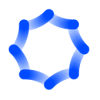Fotor is an all-in-one photo editing and graphic designing platform that empowers creativity. It is a user-friendly online tool that caters to photographers, designers, and visual storytellers of all skill levels.
The app helps businesses create cards, invitations, and fliers and add special effects to images. Fotor empowers professionals to adjust colors, crop and resize photos, apply filters, modify lighting, and blur backgrounds via a unified platform.
One of the best photo editing apps, Fotor, provides a collection of stickers, allowing you to apply them to images or cards and use images as sticker backgrounds in designs. It offers a variety of other features, such as a drag-and-drop interface, customizable templates, data import/export, an image library, and more.
Lastly, if you are a designer, you can add custom text to designs and share them across multiple social media platforms. The app facilitates the creation of photo collages with custom borders, effects, text, and automated resizing or positioning of elements.