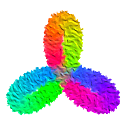
Artists often have to spend a lot of money on buying the right accessories to paint. And, good quality tools such as watercolors, oil paintings, canvas, and more stuff used to create drawings are usually expensive. That is why digital alternatives like the best drawing apps or drawing tablets got popular among artists.
Now, artists have a range of the best painting apps out there to choose from. However, not all the best digital drawing apps are as good as they claim to be so if you rely on them, the initial experience can be terrible and impact your creative mood once you try them. To save you from such experiences, we have found the perfect watercolor painting app that you can trust.
Furthermore, in this Watercolor Paint review, we will introduce you to the best watercolor app designed for artists to offer advanced features. This one of the best art apps for Android will offer you an experience that makes you feel as if you are drawing using real tools.
Its background, features, pros, and cons which we are discussing below in this Watercolor Paint app review will be helpful for you to have more insights. So, stay with us until the end.
Initially released on Oct 18, 2020, this watercolor app for Android has become quite popular among its targeted user base. The app is developed by a passionate scientist, researcher, and app developer from Ukraine who loves combining the possibilities of mathematics and art together. This one of the top painting apps for Android was designed to offer realistic effects to artists so they can be as creative as they want without having to restrict themselves to the quantity of color or pages.
These features that we are now discussing in this Watercolor Paint review will help us in understanding how the app works so we can provide you with a more accurate verdict. Let’s have a look-

Watercolor Paint download gives you access to a range of digital tools that will let you draw anything you want. Whether you want to draw a landscape or plan to draw a portrait, these tools include different brushes, types of colors, and more so you can start drawing.

For more desired outcomes, this one of the best painting apps also provides you with the ability to customize tools. You can customize the effect of brush strokes, pigment dispersion value, color effect, stroke hardness, initial density, etc in this one of the best art apps for Android.

This best digital painting app with a choice of backgrounds for your next masterpiece. You can pick a fabric background, glass background, paper, or even wood background to start drawing on. The best digital painting app also includes coloring pages where you can just color to kill the time.
Now, we will look into the positive and negative (if any) sides of this best watercolor app to judge it more fairly. These pros and cons will also help you in trusting the app with more confidence.
Additional features of Watercolor Paint

Features - 4.7
Security - 4.3
Pricing - 4.1
Navigation - 4.6
Well, that was all the information that we needed to know this watercolor app for Android from the inside out. To give a verdict on its quality, it is safe to say that Watercolor Paint is indeed an impressive app for artists. This Watercolor Paint review gave us the opportunity to explore its features and we realized that it is as close to the real experience as any art app can get. So, you can definitely trust the app and start your digital artistic journey with the right tool.
Lastly, if you are an app developer as well and wanted some inspiration from this Watercolor Paint app review, you should know you can also showcase your product on MobileAppDaily. You can submit the product to our experts for an in-depth review and if it qualifies the criteria, your app can be displayed among the top apps recommended by MobileAppDaily to its users.