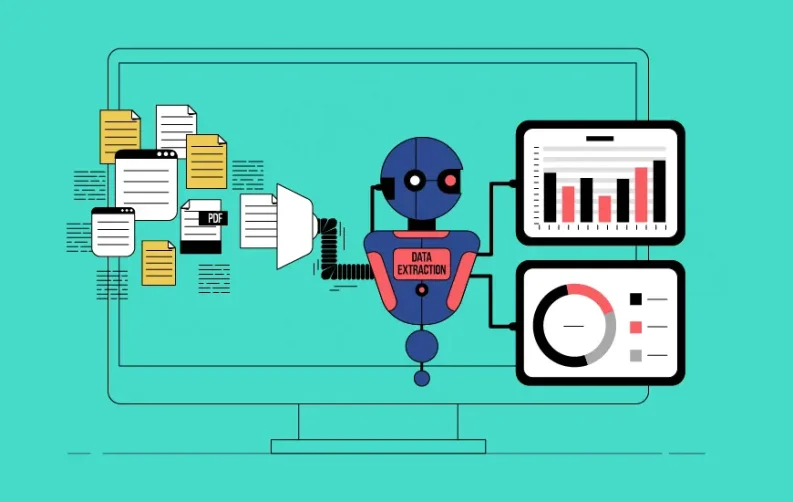
The AI market in 2023 saw the introduction of some new resources that are expected to remain and influence the global digital market for a long time to come. Yes, we are talking about the recently released ChatGPT rival, Bard, an AI chatbot by the tech-giant Google that uses technologies like natural language processing (NLP) and machine learning (ML) to provide real-time smart responses to its users.
Now, as you might be hearing a lot about this new latest AI chatbot, it is obvious to wonder- how to use Google Bard. We will cover the process to use the Bard AI chatbot services in this blog, but for those who are not very familiar with the Google Bard chatbot, we are planning to explain this tool a little bit as well.
So stay with us until the end of the blog to know everything!
What is the Google Bard AI tool?

This much-hyped Google AI technology is built on LaMDA Technology and has the capability to respond to queries given to it in text form. Just like ChatGPT, Bard can respond and understand queries given by users well and respond as if a human is responding to queries.
The Language Model for Dialogue Applications (LaMDA) technology which brings the Google Bard AI to life has been in talks as well, especially due to its ability to deliver conversations.
As the officials at Google describe:
“LaMDA can engage in a free-flowing way about a seemingly endless number of topics, an ability we think could unlock more natural ways of interacting with technology and entirely new categories of helpful applications.”
Among the major Google Bard advantages, its ability to deliver answers after researching the web in milliseconds is the most impressive. You can ask a question and in real-time, Bard AI will provide you with the answer you are looking for.
At the moment, Google Bard is available in the US, and the UK only for selected users from the list of people who had joined the waitlist.
How to use Google Bard AI

If you are from any of the above-mentioned two countries, here is how you can access the Google Bard chatbot for now.
- Go to https://gemini.google.com/
- Sign in with a Gmail account
- Hit the Join Waitlist button
- Confirm by selecting the Yes, I'm in option
Now after the Google Bard AI sign-up process, you will have to wait to receive confirmation from Google. Once you have received access to the tool, here are a few steps that will help you test the Bard AI potential.
- Click on the Take it for a spin button in your email or open https://gemini.google.com again
- Read and agree to the terms and privacy policy of Google
- Now you are ready to try Google Bard so either ask questions or select predefined questions
- You can also leave feedback for the response you receive by clicking on the Thumbs up or Thumbs down button
Options inside the Google Bard chatbot
On the left portion of the official page where you use Google Bard AI, there are a few options given. Here’s a look into these options

1. Reset Chat so you can start with a new question
2. Bard activity to give you an insight into the history of your conversation with the Bard AI
3. FAQs to help you through some queries
4. Help & Support section where you can provide any feedback or report any response
Wrapping up
Chatbots like Google Bard and Chat GPT are expected to transform multiple sectors at once and influence top chatbot development companies to adopt them to build smarter solutions. Whether to build customer service chatbots or to build a smart AI tutor, inventions like Google Bard will transform these use cases by normalizing the usage of technologies like machine learning and LaMDA.
A Statement by Google via one of its blogs based on Google Bard discusses how the tech giant is planning to invite individual developers, creators, and enterprises to offer them to try the Generative Language API. It also talks about the future plans of releasing a suite of tools and resources so anybody can build their own apps by using the AI features of LaMDA and Google Bard.
The more we researched on Google Bard the more we understood that we might have officially entered into a new era of AI making it more accessible than ever for anybody in the near future. The way the world interacted with digital platforms is going to transform and as the tech world evolves to make that possible, we will keep you updated.
And we also regularly publish tech guides like this guide on how to use Google Bard to help our readers through new digital technologies. So do not forget to bookmark MobileAppDaily and explore the website every now and then to stay in the loop with the rapidly transforming digital technologies.

Sr. Content Strategist
Meet Manish Chandra Srivastava, the Strategic Content Architect & Marketing Guru who turns brands into legends. Armed with a Masters in Mass Communication (2015-17), Manish has dazzled giants like Collegedunia, Embibe, and Archies. His work is spotlighted on Hackernoon, Gamasutra, and Elearning Industry.
Beyond the writer’s block, Manish is often found distracted by movies, video games, AI, and other such nerdy stuff. But the point remains, If you need your brand to shine, Manish is who you need.













