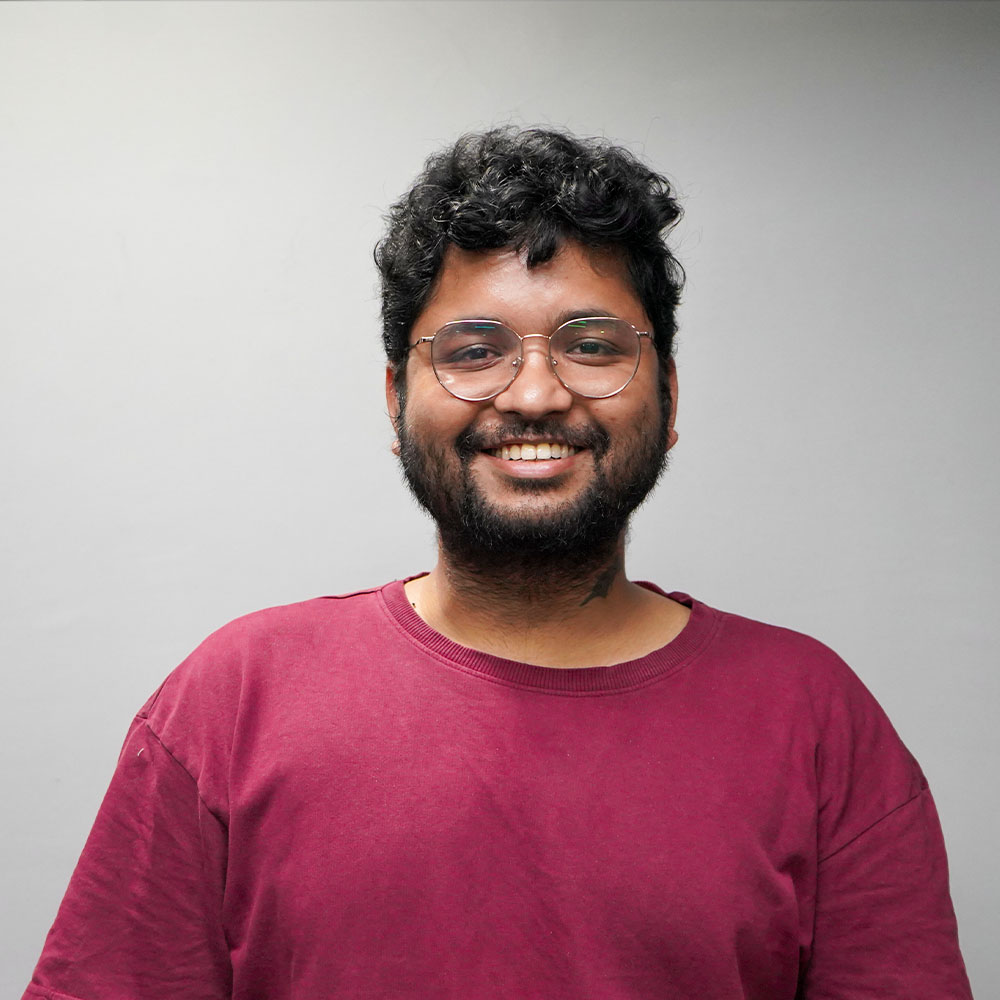The best free Android apps have transformed our daily routines, offering a mix of entertainment, organization, and practical solutions right at our fingertips. These apps, known for their ease of use and helpful features, lead the charge in enhancing our digital experience. Read More
Best Free Apps For Android To Use In Daily Life
WhatsApp Messenger

Tech Specifications

| Metrics | Android | iOS |
|---|---|---|
| Latest Version: | Varies With Device | NA |
| Size: | 86.6 MB | NA |
| Device Supported: | Requires Android Varies with device | NA |
| Subscription: | Free | NA |
About

Why we picked it? 

Tech Specifications

| Metrics | Android | iOS |
|---|---|---|
| Latest Version: | Varies With Device | NA |
| Size: | 62.9 MB | NA |
| Device Supported: | Requires Android Varies with device | NA |
| Subscription: | Free | NA |
About

Why we picked it? 

Tech Specifications

| Metrics | Android | iOS |
|---|---|---|
| Latest Version: | 4.1.897 | NA |
| Size: | 99 MB | NA |
| Device Supported: | Requires Android 8.0 and up | NA |
| Subscription: | $7.49 - $323.88 per item | NA |
About

Why we picked it? 
Facebook Messenger

Tech Specifications

| Metrics | Android | iOS |
|---|---|---|
| Latest Version: | 455.0.0.40.107 | N/A |
| Size: | 55.59 MB | N/A |
| Device Supported: | Android 9.0 or later | N/A |
| Subscription: | $0.05 - $399.99 per item | N/A |
About

Why we picked it? 
Snapchat

Tech Specifications

| Metrics | Android | iOS |
|---|---|---|
| Latest Version: | 12.69.0.26 | NA |
| Size: | 140.5 MB | NA |
| Device Supported: | Requires Android 5.0 and up | NA |
| Subscription: | $0.49 - $399.99 per item | NA |
About

Why we picked it? 
Gmail

Tech Specifications

| Metrics | Android | iOS |
|---|---|---|
| Latest Version: | Varies with device | NA |
| Size: | 79 MB | NA |
| Device Supported: | Requires Android Varies with device | NA |
| Subscription: | Free | NA |
About

Why we picked it? 
Telegram

Tech Specifications

| Metrics | Android | iOS |
|---|---|---|
| Latest Version: | 10.6.1 | NA |
| Size: | 72 MB | NA |
| Device Supported: | Requires Android Varies With Device | NA |
| Subscription: | ₹319.00 - ₹28,600.00 per item | NA |
About

Why we picked it? 
Microsoft Teams

Tech Specifications

| Metrics | Android | iOS |
|---|---|---|
| Latest Version: | 1416/1.0.0.2023235001 | NA |
| Size: | 137.8 MB | NA |
| Device Supported: | Requires Android Varies With Device | NA |
| Subscription: | Free | NA |
About

Why we picked it? 
Zoom

Tech Specifications

| Metrics | Android | iOS |
|---|---|---|
| Latest Version: | 5.17.1.18472 | NA |
| Size: | 282.5 MB | NA |
| Device Supported: | Requires Android 6.0 and up | NA |
| Subscription: | $15.99 - $159.99 per item | NA |
About

Why we picked it? 
PayPal

Tech Specifications

| Metrics | Android | iOS |
|---|---|---|
| Latest Version: | 8.54.3 | NA |
| Size: | 183.5 MB | NA |
| Device Supported: | Requires Android 6.0 and up | NA |
| Subscription: | Free | NA |
About

Why we picked it? 
Bag relevant views, higher downloads & real shares for your app
What Makes Perfect And Best Free Android Phone Apps?
The best free Android phone apps should help you accomplish your company objectives and offer a first-rate user experience. It should also be simple to use, providing users something extra that a typical website wouldn't. Additionally, it should combine data to help you enhance user experiences.
Well-designed UI
Making a strong initial impression is essential to maintaining user engagement with the best free Android phone apps because of their high churn rate. An engaging and straightforward user interface (UI) sets the tone for this first impression and is an important consideration when developing an app. The actual functionality of the cool free app for android is one component of a well-designed user interface. The appearance and feel of the app are another component.
Fast loading time
One of the most important qualities of the best free Android phone apps is its quick and responsive loading speed. This feature improves user experiences, increases user retention, and boosts conversions. A well-designed cool free app for android should load in two seconds or less, but no more than five. Users will simply uninstall programs that take too long to launch or break frequently because they demand stability, dependability, and speed from their free smartphone apps.
Strong data protection
A good Android app should have focus on data protection of users. It is important because majority of Android apps collect personal information like name, address, location, etc., through forms and sensors available on the device.
However, certain apps can masquerade their intention and collect your personal data to sell it on dark web or for other malicious purposes. Therefore, it becomes important that the app developers provide secure data storage and authentication capabilities to the app. This helps in protecting your personal data from majority of attacks. Also, they need to take permission before collecting any information. In fact, a good Android development company would have a strong focus on delivering a secure app.
Excellent user support
It's critical that the best free Android phone apps offer the appropriate degree of user assistance. If you want to create something that employees will likely utilize, this is essential. Using an in-app communication mechanism, such a direct chat function, is one approach to accomplish this. Users may now simply ask questions, give feedback, and solve problems of the top android apps for free.
What Is The Importance Of Downloading The Best Free Android Apps?
The best free Android phone apps play a crucial role in our daily lives, offering a wide range of benefits that make everyday tasks more manageable and enjoyable. Here's why they are so important:
Cost-Effective Solutions
The affordability of free phone apps for Android is by far their greatest benefit. They provide valuable services without needing a one-time payment. This makes essential tools accessible to everyone. It makes technology more accessible to everyone and makes digital solutions available to people.
Enhanced Productivity
Many of the top free apps for Android are designed to boost productivity. From note-taking apps that keep your thoughts organized to calendar apps that help you manage schedules, they cover a wide range of needs. Reminders and configurable features are frequently included in the free phone apps for android phones, so you can customize them to match your unique requirements and way of life.
Learning and Development
On-the-go learning options are offered by educational apps. Whether it's learning to code, picking up a new language, or simply becoming more knowledgeable about a certain topic, there's free phone apps for Android for that.This lowers barriers to education and integrates learning into your daily life at no extra expense.
Staying Connected
Maintaining relationships with friends, family, and coworkers is easy with social media and communication tools. Free apps for mobile remove geographical barriers. They let us keep in touch with family and friends and maintain business connections, even when we're far away.
Health and Well-being
Free apps for mobile have a big impact on fitness and health as well. These free phone apps for Android offer a variety of services to assist you in maintaining a healthy lifestyle. They range from meal tracking and meditation to exercise guidelines. They offer direction, monitor development, and occasionally even provide tailored counsel. All of these aspects are vital for maintaining your motivation and knowledge regarding your health.
Entertainment and Leisure
Finally, there are a ton of entertainment possibilities available with free apps for android phone. These free phone apps for android ensure that you can enjoy your favorite leisure activities whenever and wherever you want. You can also see the movie streaming sites that you often don't have to pay for premium content or memberships.
How to find the best free Android apps for specific needs and interests?
Discovering the top free Android apps that meet your unique requirements and passions can be a fun task. Here's a checklist to give you a thorough walkthrough with tips for every stage to help you through this:
Identify Your Needs and Interests
Start by enumerating your own requirements and hobbies. Think about your hobbies, daily schedule, and any chores or issues you wish to use apps for. For instance, if you're a student, you may require productivity, study, and note-taking apps.
Use the Google Play Store
The Google Play Store is the primary source for Android apps. Open the Play Store app on your device.
Browse Featured and Top Charts
On the Play Store site, start by looking through the "Featured" and "Top Charts" categories. This is a fast method to find well-liked apps across a range of topics.
Search for Specific Keywords
Enter keywords pertaining to your requirements or interests using the search bar. Use precise search terms to reduce the number of results. If you're interested in photography, for instance, look up "photo editing apps.”
Read App Descriptions and User Reviews
Select an app that appears to be promising. To learn about the features and capabilities of the app, read the description. Keep an eye on customer reviews and ratings; they offer insightful information about how well the app works and how satisfied users are.
Check for Compatibility and Permissions
Verify that an app is compatible with the hardware and operating system of your smartphone before downloading it. Examine the permissions the program requests as well. If an app requests too many permissions that don't appear essential to its operation, proceed with caution.
Explore Alternative App Stores
Although the Google Play shop is the most widely used app shop, you can also check out other app stores like Aptoide or the Amazon Appstore. There might be some unusual apps available there.
Join Online Communities
Consider joining Reddit communities, social media groups, or online forums that are relevant to your needs or hobbies. These groups can offer insightful information and frequently propose the best apps.
Ask for Recommendations
Asking friends, relatives, or coworkers for app recommendations is nothing to be ashamed of. It's possible that they are using programs that are exactly what you need.
Use App Discovery Services
App discovery services are provided by a number of websites and apps, such as AppBrain and AppAdvice. Personalized app recommendations can be obtained from them according to your preferences.
Trial and Error
Don't settle for just one app; instead, download a couple that look interesting. Try out a variety of apps to see which ones are most useful to you. Have the willingness to remove and replace any apps that don't live up to your standards.
Consider Open-Source Apps
Look at open-source options if privacy is a problem for you or if you'd like more control over your programs. A selection of open-source Android apps can be found via apps like F-Droid.
Stay Informed About Updates
Enable automatic updates in your device's settings to ensure that your apps are always up to date. Updates with bug repairs, enhancements, and new features are frequently released by developers.
Backup and Security
Consider the apps' security before downloading them. Rely only on reliable sources, and think about scanning for possible risks with security apps.
Manage Your App Collection
You might accumulate more apps over time. Make sure you regularly go through and tidy up your apps, getting rid of ones you don't use or require.
Tips To Ensure Safety While Using The Best Free Android Apps
It is vital to ensure safety when utilizing free Android apps, as downloading and utilizing apps from different sources may pose certain risks. In order to keep you secure while using the greatest free Android apps, consider the following comprehensive advice:
Use Trusted Sources
You should mostly rely on the official Google Play Store when downloading apps. When it comes to security and strict standards, Google is a safer alternative than other suppliers. Before releasing an app into the store, Google checks it for malware and other security risks.
Check App Permissions
When installing an app, be mindful of the permissions it asks for. Android apps frequently request access to the camera, microphone, and location of the device. Verify that the permissions being asked for are appropriate for the intended use of the app. Take notice of an app if it asks for unnecessary permissions.
Read User Reviews and Ratings
Check out customer reviews and ratings on the Google Play Store before downloading any apps. This may give light on the app's usability, security risks, and general quality. If an app has a poor rating or a number of bad reviews, proceed with caution.
Verify Developer Information
Visit the app's Google Play Store page to view the developer's details, which include their name and contact information. Positively credited, well-established developers are typically more reliable. Apps with little or no developer information should be avoided.
Keep Your Device Updated
Update the operating system and apps on your Android device on a regular basis. Updates are released by manufacturers to address security flaws and enhance functionality. You can assist guarantee you get the most recent security fixes by turning on automatic updates.
Install Antivirus Software
On your Android device, think about installing trustworthy security or antivirus apps. These programs offer an additional degree of security by being able to detect and eliminate malware.
Review App Privacy Policies
Investigate an app's privacy policy, if available. It should describe how the app gathers, uses, and shares your data. If an app doesn't have a privacy policy or its methods seem intrusive, proceed cautiously.
Use a VPN on Public Wi-Fi
Ensure that your internet connection is encrypted when utilizing free Android apps on public Wi-Fi networks by using a Virtual Private Network (VPN). This lessens the possibility of cyberattacks and eavesdropping on your data over unprotected networks.
Keep App Permissions in Check
Check and adjust app permissions on a regular basis in your device's settings after installing an app. Remove pointless permissions to improve privacy and security.
Be Cautious of Sideloading
Installation of software from sources other than the official app stores, or "sideloading," may carry some risk. The built-in security checks are circumvented by sideloading software, so be cautious and limit your downloads to reliable sources.
Enable Google Play Protect
Google Play Protect is an integrated security feature that comes with Android smartphones. Make sure the feature that scans your apps for potential risks and removes harmful ones automatically is enabled in the settings of your smartphone.
Regularly Backup Your Data
Make frequent backups of all the data on your Android device, including contacts, applications, and critical files. This guarantees that in the event of data loss owing to device malfunctions or security breaches, you can retrieve your information.
Key Takeaway
Thus, these are the top free apps for android phone that we had to recommend to you. Many of these best apps are probably well-known to you, but if you had any doubts about their usefulness, this blog post should have allayed your concerns.
We have thoroughly examined all the apps you may find in this collection of free apps to download. As a result, you can download the free phone apps for Android that you believe would be beneficial for your needs.
In the end, we want to mention that if you are an Android app development expert as well, you can always drop an email to MobileAppDaily to get your app reviewed. It will help you in identifying the real potential of your app from the perspective of industry experts. These reviews usually help new developers expand their coverage market while growing their user retention rates.
And get the attention of the right audience with our Strategic Marketing Solutions.
General FAQ
Sr. Content Strategist
Meet Manish Chandra Srivastava, the Strategic Content Architect & Marketing Guru who turns brands into legends. Armed with a Masters in Mass Communication (2015-17), Manish has dazzled giants like Collegedunia, Embibe, and Archies. His work is spotlighted on Hackernoon, Gamasutra, and Elearning Industry.
Beyond the writer’s block, Manish is often found distracted by movies, video games, AI, and other such nerdy stuff. But the point remains, If you need your brand to shine, Manish is who you need.